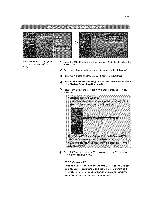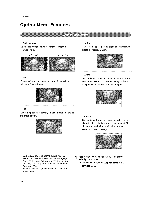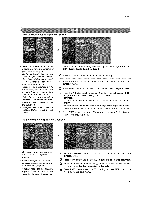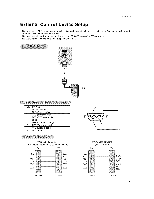LG 26LC2D Owners Manual - Page 44
program, Horizon, Aspect, Ratio, OPTION
 |
View all LG 26LC2D manuals
Add to My Manuals
Save this manual to your list of manuals |
Page 44 highlights
Operation Menu Set by program Selects the proper picture proportion to match the source's image. (4:34 4:3) (16:9"'* 16:9) Horizon The screen size is_ more enlarged at both sides, to create a spectacular view, 4:3 Choose 4:3 when you want to view a picture with an original 4:3 aspect ratio. Zoom 1 Choose Zoom 1 when you want to view the picture without any alteration. Howeveq the top and bottom portions of the picture will be cropped, 16:9 Adjust the picture horizontally, in a linear proportion to fill the entire screen, J Zoom 2 Choose Zoom 2 when you want the picture to be altered, both vertically extended and cropped The picture taking a halfway trade off between alteration and screen coverage o This feature allow an analog picture with 4:3 asp_t ratio to be displayed in a different proportion, When 4:3 analog signal is received on the 16:9 TV, personally preferred aspect ratio needs to be specified, - RGB-PC/DVFPC input source use 4:3 or 16:9 aspect ratio_ f J 1 Press the RATIO button repeatedly to sel_t the desired picture format. • "Youcan also adjust the Aspect Ratio in the OPTION" menu, 44