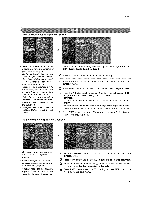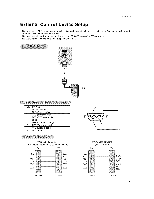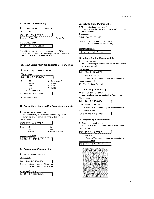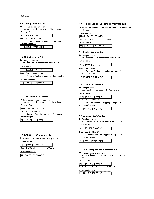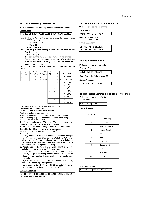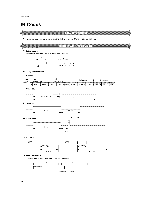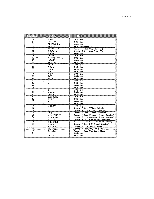LG 26LC2D Owners Manual - Page 50
o8_B._e
 |
View all LG 26LC2D manuals
Add to My Manuals
Save this manual to your list of manuals |
Page 50 highlights
Reference Use this function to s_cify a TV ID number, - Refer to 'Real Data Mapping', See page 51, 1. Press the MENU button and then use A ,' T button to select the menu 2, Press the I_ butlon and then use A / T button to select Set nB, 3, Press the 1_ button and then use A / T button to adjust Set m to choose the desired TV ID number, The adjus_nent range of Set m is1 ~99, 4. Press EXIT button to return to TV viewing or press MENU button to return to the previous rr_nu, • Baud rate : 9600 bps (UART) • Data length : 8 bits - Parity : None , Stop bit : 1 bit • Communication code : ASCI_ code * Use a crossed (reverse) cable, Transmission * [Com_nd 1]: First command to control the set_,k_m or x) * [Comrr_,nd 2]: Second command to control the set, * [Set iDl: You can adjust the set ID to choose desired monitor tD number in Setup menu, Adjustment range is 1 ~ 99, When selecting Set ID '0', eve_ connected the TV is controlled_ Set ID is indicated as decimal (1 ~99) on menu and as Hexa dacima_ (OxO~Ox63) on transmission/receiving protocol [DATA]: To transmit command data, Transmit 'FF' data to read status of com_nd, * [Cr]: Carriage Return ASCii code 'OxOD' " [ ]: ASCii code 'space (Ox20)' COMMAND 1 _MMAND 2 DATA {Hexadecimall OK Acknowledgement 01, Power k a 0.4 1 k b p......5 T..h.e.. Monitor transmits ACK (acknowledgement) based on this format when receiving normal data, At this time, if the 03, Aspect Ra_Jo k c I1_p,51 data is data fend mode, it indicates present status data. tf 04. Screen Mute k d 0~ 1 the da_ is data write mode, it returns the data of the PC 05. Volurr_ Mute k e 0~ 1 computer. 06, Votu_ C_ontro_ k f 0 ~ 64 07, Contrast k _ 0~ o8_B._e_ k h 0_ 09 Color k i 0 ~ 64 _9 k O....._.....6....4 T.h..e....M..o..n.i.t.o.r....t.r.a.n.sm_s ACK (acknowledgement) based on this form_ when receiving abnorma_ data from nonwi_e t!, S_p£e k f.unctions or communication errors. 12. OSD Sea_ k I 0~ 1 13. RemoteCo_ro4 Lock M0de k m 0~ 1 Data 1: _tlegal Code 14, Treble 15. Bass k r 0 _ 64 k s 0 ~64 2: Not supported function 3: Wait more time 16. Batanse k t 0 ~ 64 17. ColorTemperature k u 0~3 COM- COMMAND I MAND 2 DATA 0 _Hexad_im_) DATA i (Hexadecim0a DATA2 DATA3 DATA4 DATA 5 (He×a_m_} (Hex,_ecitr_l) (Hex_dedntal) (He×adecirr_a!) 18 Channe_ Tun!n9 m 19 Channel i_ddi_l m _ phy_c_Iip_ograrn h_ mepdpr_ram bw major tow mino_ high mi_ low attribute b O0 ~ 01 20, Key 21 Input Select x k._.....c..o..d..e b _ p53 50