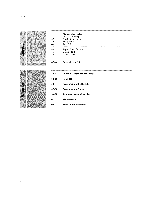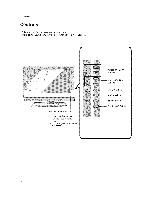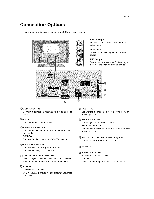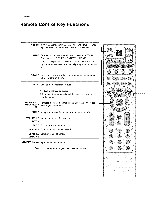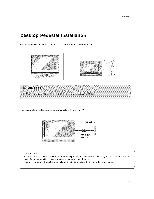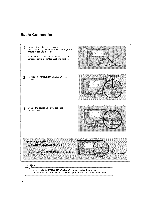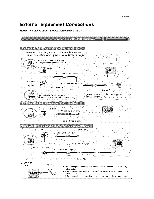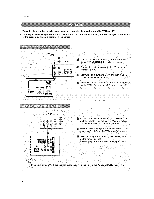LG 26LC2D Owners Manual - Page 11
control buttons - 26
 |
View all LG 26LC2D manuals
Add to My Manuals
Save this manual to your list of manuals |
Page 11 highlights
Introduction T% DVD, VCR Selects the remote operating mode: TV, VCR, DVD. Select other operating modes, for the remote to operate extemat devices. COMP1 Directly; select Component1 input. COMP2 Directly, select Componen_ input. HDMI Directly, select HDMI1iDVl input. RGB-PC Directly; select RGB input_ EZ PIC EZ SOUND ADJUST INFO Adjust the factory preset picture depend on the viewing environment.(red) _ p.33 Setect the appropriate type of sound for type of program.(green) _ p.38 Adjust the screen position, size, and phase in PC mode.(yellow) _ p.26 Disptay information at the top of the screen (blue) VCRiDVD Control video cassette recorders or DVD players. control buttons EXiT CC MENU SAP TIMER Ctear all on-screen disptays and return to TV viewing from any menu. Select a closed caption (*in DTV/CADTV mode) _iu,p.45 Disptays the main menu. _#Analog mode: Selects MTS sound(Mono, Stereo, and a SAP) ® DTV mode: Change the audio language. Select the amount of time before your TV turns off automatically. _ p.42 11