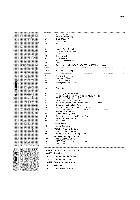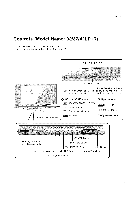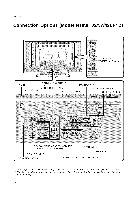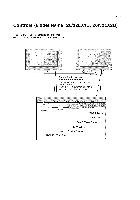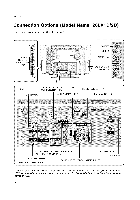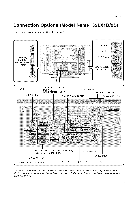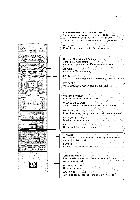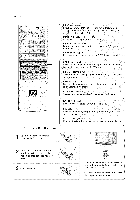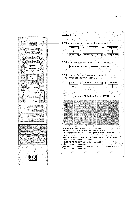LG 26LX1D Owners Manual - Page 12
Connection, Options, Model, Name:: 26LXID/2D
 |
UPC - 719192168695
View all LG 26LX1D manuals
Add to My Manuals
Save this manual to your list of manuals |
Page 12 highlights
Introduction Connection Options (Model Name:: 26LXID/2D) - Here shown may be somewhat different from your TV. Memory Card Slot (For XSTUOlO• mode) S-VIDEO- AUDIVOIDIEnOpu2t-- i:_ COM PON ENT2 _ (VIDEO Input) AC IN DIGITAL AUDIO OUTPUT/DVI INPUT / COMPONENT1 INPUT G-LINK TM Port AUDIONIDEO INPUT1 HDMI / IEEE1394 Port I CableCARD TM Slot RS-232C INPUT (CONTROL/SERVICE) / RGB INPUT (PC/DTV INPUT) PC AUDIO INPUT REMOTE CONTROL Port COMPONENT1 (VIDEO/AUDIO ANTENNA Input CABLE Input INPUT) * The HDMI port can receive video via High-Definition Multimedia Interface (HDMI) or the Digital Visual Interface (DVI). Note. An adapter or special cable is required to plug DVI into an HDMI port (available at home theater or computer stores). 12
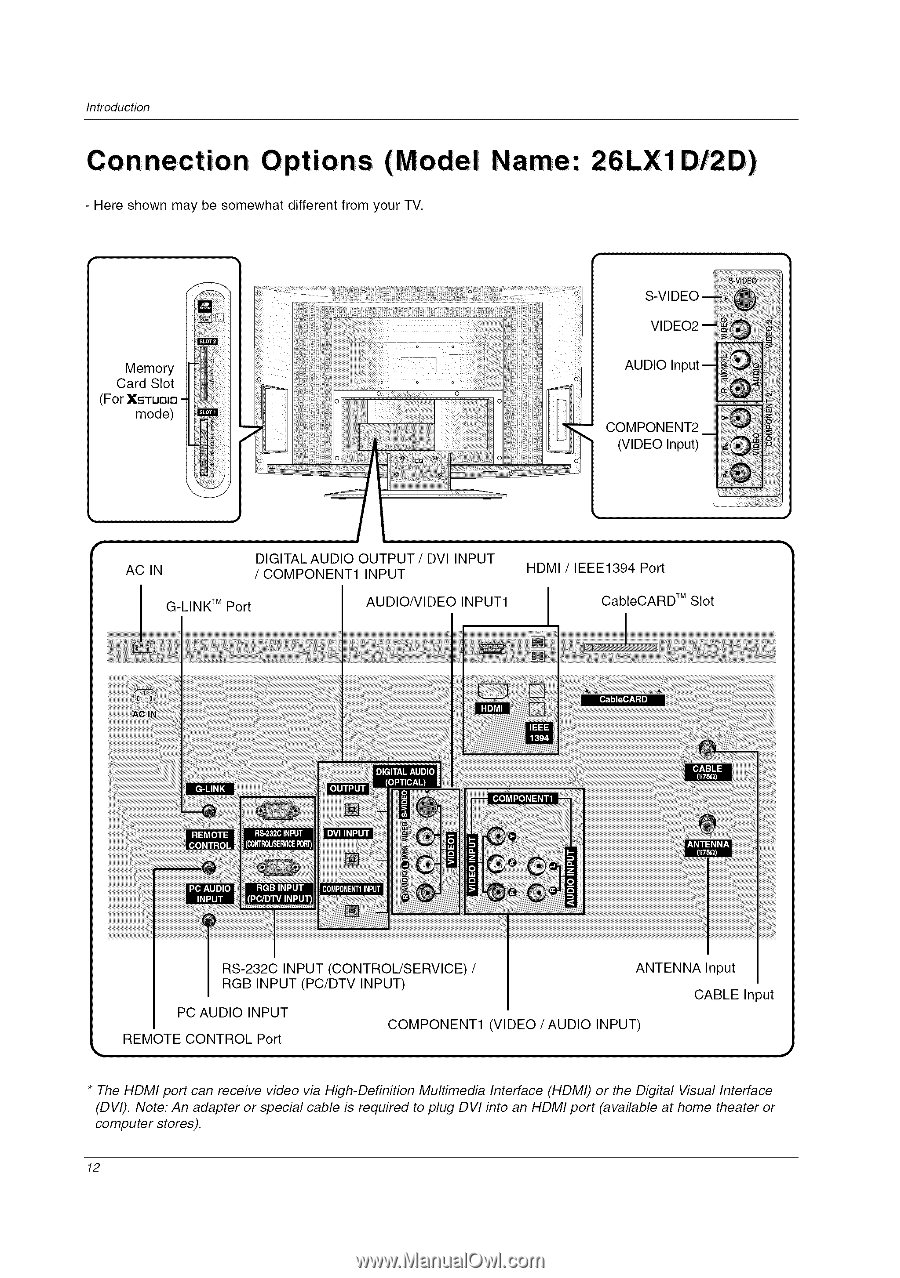
Introduction
Connection
Options
(Model
Name:: 26LXID/2D)
- Here shown
may be somewhat
different
from your TV.
Memory
Card Slot
(For
XSTUOlO
•
mode)
S-VIDEO-
AUDIO
VIDEO2-
Input-
i:_
COM PON ENT2 _
(VIDEO Input)
AC IN
DIGITAL AUDIO
OUTPUT/DVI
INPUT
/
COMPONENT1
INPUT
G-LINK
TM
Port
AUDIONIDEO
INPUT1
HDMI
/
IEEE1394
Port
I
CableCARD
TM
Slot
RS-232C
INPUT
(CONTROL/SERVICE)
/
ANTENNA
Input
RGB INPUT (PC/DTV
INPUT)
CABLE Input
PC AUDIO
INPUT
COMPONENT1
(VIDEO/AUDIO
INPUT)
REMOTE
CONTROL
Port
* The HDMI port can receive
video
via High-Definition
Multimedia
Interface
(HDMI) or the Digital
Visual Interface
(DVI). Note. An adapter
or special
cable is required to plug DVI into an HDMI port (available
at home
theater or
computer
stores).
12