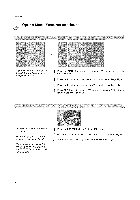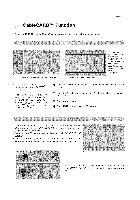LG 26LX1D Owners Manual - Page 91
C a b Ie, ARDTMFUnction
 |
UPC - 719192168695
View all LG 26LX1D manuals
Add to My Manuals
Save this manual to your list of manuals |
Page 91 highlights
C a b Ie C A RD TM F Unc t io n - Your TV's OSD (On Screen Display) may differ slightly from what is shown in this manual. Operation In case of Scientific Atlanta CableCARDTM i.e) CableCARDTM/Host ID Screen As shown, the pairing number means your TV and CableCARD TM ID. For further informa- tion regarding cable TV service, contact your local cable TV service provider(s). - The Cable sub menu displays when inserting the CableCARD TM to the T_Z - The CableCARd _ type is Motorola, Scientific Atlanta (SA), or SCM etc. The OSD (On screen display) is different from your TV according to your CableCARd Mtype. 1 Press the MENU button and then use •/• menu. button to select the CABLE 2 Press the I_ button and then use • /• button to select to select your desired item. 3 Press the _ button. 4 Press EXIT button to return to TV viewing. - Insert the CableCARd M. It takes about 1 minute to exchange the data between the TV and the CableCARd M. Then the screen dis- plays as shown to the righL - Let your cable TV service provider know your CableCARD ID and Host ID. - Once the card is registered with the cable TV service provider, you can watch the premium or high value channel without a message. - If the certificate doesn't match between the TV and the CableCARd _, the OSD (On screen display) displays as shown left. 91