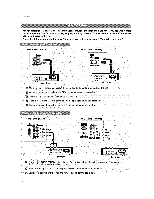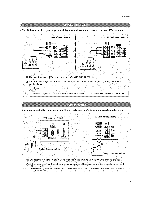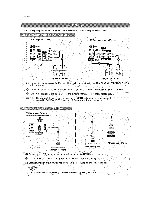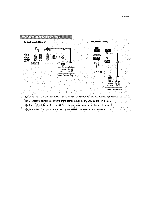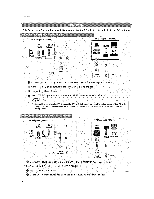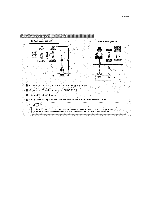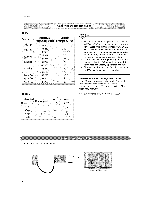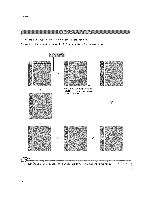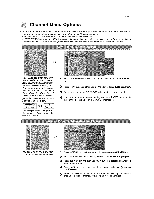LG 26LX2R Owners Manual - Page 24
TVB_k
 |
View all LG 26LX2R manuals
Add to My Manuals
Save this manual to your list of manuals |
Page 24 highlights
Installation - This TV provides Plug and Play capability, meaning that the PC adjusts automatically to the TV*s settings, TV Back panel (321nc_} o TV Back paae| (261ach) m OO PC Connect the DV] output of the PC to the DVI INPUT (PC/DTV INPUT) jack on the set. Connect the PC audio outputs to the PC SOUND jack on the set, Turn on the PC and the set. Select DV_ PC in put source with using the INPUT button on the remote control * Connect the signal cable (DVI-D cable. Not DVt to D-Sub cable) from the DV[ output socket of the PC 'to the DVl input socket of the set when using a PC with DVl output, _nsome video _rds, DVFAnalog output may not be supported w ea0k.a.e(_=i"c"): : i [ TVB_k_na (26_.¢h) | | .... _ | !,=Lo%o%%,_ZJ: ' _l_ ! _...... _° PC Connect the RG8 output of the PC tO the DVi INPUT (POIDTV INPUT)jack on the set e conne_ ihe PC audio outpatS tothe PC SOUND jack on the seL @Seiect DV|PC input SoUrce with Using the iNPUT bUttOn on the remote COntrol. 24