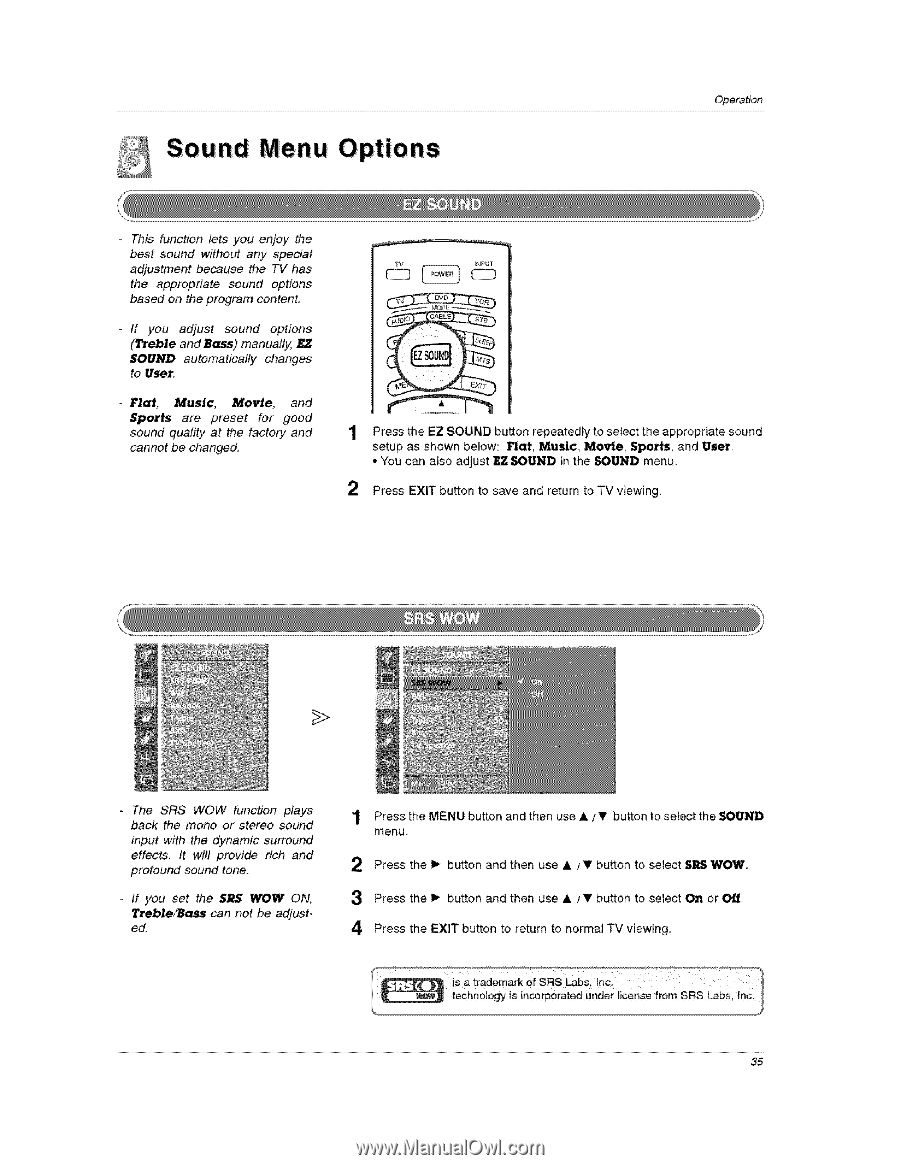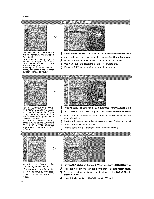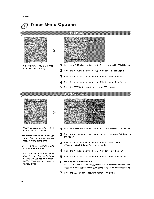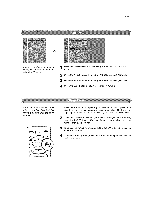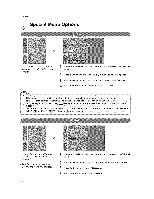LG 26LX2R Owners Manual - Page 35
Sound
 |
View all LG 26LX2R manuals
Add to My Manuals
Save this manual to your list of manuals |
Page 35 highlights
Sound Menu Options Operation o This function lets you enjoy the best sound without any special adjustment because the TV has the appropriate sound options based on the program content. o If you (Treble SOUND to User, adjust sound options and _ss) manually, EZ automatically changes - F]aL Music, Morale, and Sports are preset for good sound quality at the factory and cannot be changed. Press the EZ SOUND button repeatedly to select the appropriate sound setup as shown below: Flat, Music, Movie_ Spots, and User. • You can also adjust _ SOUND in the _D menu_ 2 Press EXIT button to save and return to TV viewing. The SRS WOW function plays back the mono or stereo sound input with the dynamic effect& It will provide profound sound tone. surround rich and o If you set the SRS WOW ON, Tteble/_ss can not be adjust- ed. Press the MENU button and then use ,& IT button to select the _IB_ID menu, 2 Press the i_ button and then use A I V button to select SLI_SWOW. 3 Press the i_ button and then use A I V button to select On or Off 4 Press the EXIT button to return to normal TV viewing. 35