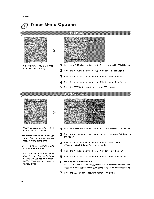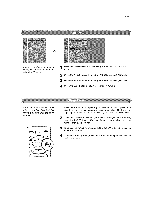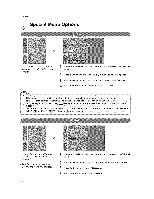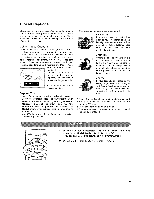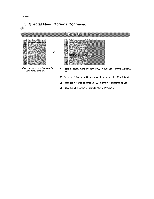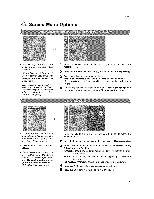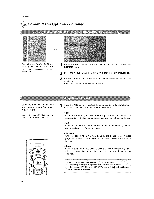LG 26LX2R Owners Manual - Page 40
Special
 |
View all LG 26LX2R manuals
Add to My Manuals
Save this manual to your list of manuals |
Page 40 highlights
Operation Special Menu Opt ons The TV can be _t up so that it can only be used with the remote control. 1 Press the MENU button and then use A / V button to setec_ the _&L menu, 2 Press the I_ button and then use A / V button to select Key lock. 3 Press the I_ button and then use A ! V button to select On or Off. 4 Press the EXIT button to return to normal TV viewing. • TMs feature can be Used t0 prevent Unauthorized viewing by !0cking OUt the front panel controls, t In Key _ck On _, if the set is turned off, press the POWER, INPUT, OH A iV button on the set or POWER, - Use it to see the difference between XD Demo on and XD Demo off. - This function is not available in DVt PC and HDMI PC sources, 1 Press the MENU button and then use ,i, ! V button to select the S_CI_ menu. 2 Press the I_ button and then use A l T button to select XD Demo, 3 Press the I_ button to begin _ Demo. 4 Press the EXIT button to stop XD _mo. 40