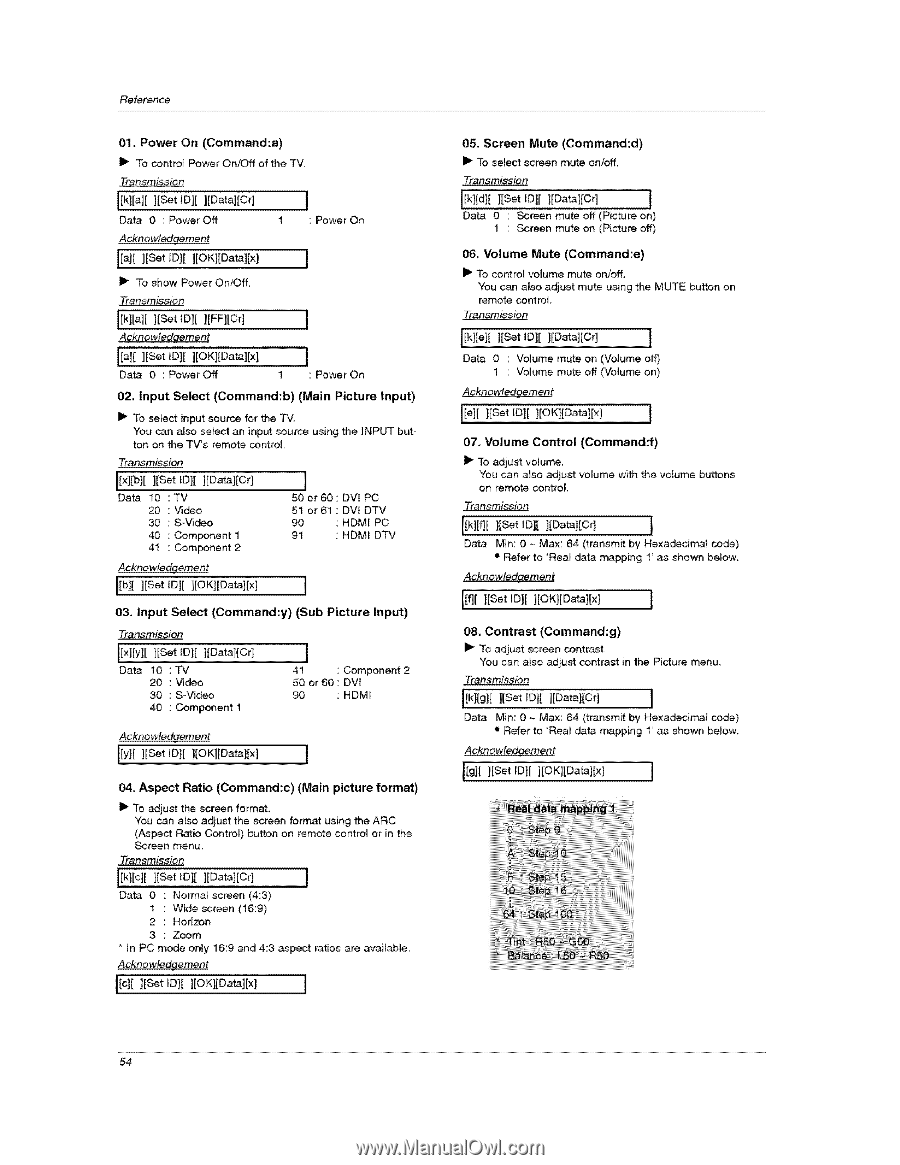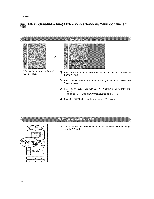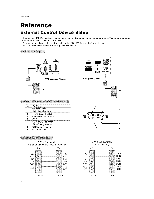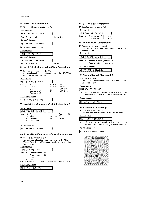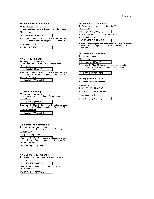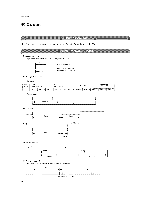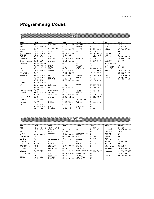LG 26LX2R Owners Manual - Page 54
Reference
 |
View all LG 26LX2R manuals
Add to My Manuals
Save this manual to your list of manuals |
Page 54 highlights
Reference 01. Power On (Command:a) I_ To contro_ Power On!Off of the TV. Transmission Data 0 : Power Off 1 : Power On Acknowledgement IN[ l[Set_Ol[][OKl[Oata][×l ] Ii_ To show Power On/Off Transmission Ilk]loll l[_t IDH I[FF][Cr] I Acknowledgement I[a][ l[Set ID][ ][OKl[Data][x I l Data 0 : Power Off 1 : Power On 02. input Select (Command:b) (Main Picture input) I_ To select input source for the TV You can aim select an input source using the INPUT button on the TV's remote control Transmission l[xl[b][ Data ][Set tD][ ][Data][Cr] 10 :TV 20 : Video 30 : S-video 40 : Component 1 41 : Component 2 Acknowledgement J 50 or 60 : DVt PC 51 or 61 : DVt DTV 90 : HDMI PC 91 : HDM_ DTV [[b][ ][Set tD][ ]|OK][Data]Ix] 03. input Select Transmission (Command:y) [[xl[y][ l[Set toll ][Datal[Cr] Data 10 : TV 20 : Video 30 : S-Video 40 : Component 1 (Sub Picture Input) ] 41 : Component 2 50 or 60 : DVl go : HDMI Acknowledgement 04. Aspect Ratio (Command:c) (Main picture format) I_ To adjust the screen format You can also adjust the screen format using the ARC (_pect Ratio Control) button on remote control or in the Screen menu, Transmission [[k][c][ liSet {Oil ][Datal[Cr] ] Data 0 : Normal screen (4:3) 1 : Wide screen (16:9) 2 : Horizon 3 : Zoom * In PC mode only 16:9 and 4:3 aspect ratios are available, Acknowfe_ement l[c][ ][Set ID][ ][OK][Datal[xl ] 05. Screen Mute (Command:d) I_ To select screen mute on!off. Transmission [[kl[d][ ][Set IDI[ ][Dat, a][Cr] ] Data 0 : Screen mute off (Picture on) 1 : Screen mute on (Picture off) _. Volume Mute (Command:e) I_ To control volume mute on/off You can also adjust mute using the MUTE button on remote control Transmis.sion [[kl[e][ ][Set ]D][ ][Data][Cr] Data 0 : Volume mute on (Volume off) 1 : Volume mute off (Volume on) Acknowledgement [!?![![set!£![][oK!!£ata![×; ] 07, Volume Control (Command:O I_ To adiu_ volume. You can also adjust volume on remote control with the volume buttons Transmission Data Min: 0 ~ Max: 64 (transm_ by Hexadecirrk_t code) • Refer to 'Rea_ _ta n'_pping 1' as shown below, Acknowledgement I[fl{ ][Set 'D][ ][OK][Data][x] I 08, Contrast (Command:g) _" To adiust screen contrast, You can also adjust contrast in the Picture menu. Transmission Data Min: 0 ~ Max: 64 (transmit by Hexadecimal code) • Refer to 'Real data mapping 1' as shown below, Acknow/edaemen t [[g][ ][Set ID][ ][OKl[Data]N ] 54