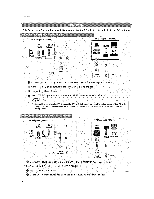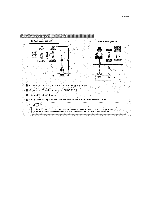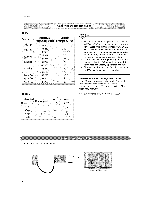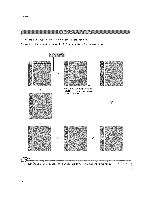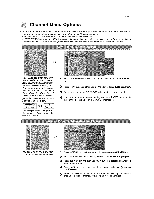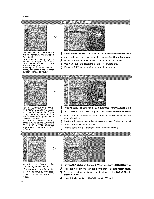LG 26LX2R Owners Manual - Page 29
Opt ions
 |
View all LG 26LX2R manuals
Add to My Manuals
Save this manual to your list of manuals |
Page 29 highlights
Ope[atio_ Menu Opt iions Auto Program should be used to memorize all the active channels in your area before you are able to use the TV. - There are two ways of storing channels in the TV's memor_ ;_ou can use either. - One is calledAUTO PROGRAM and the other is called MANUALPROGRAM. In AUTO PROGRAM mode, the 7q/ will memorize the channels in ascending numerical order, ff there are additional channels you want to add or delete, you can manually add or delete those channels with Manual Program. o Redo Auto progrc_rn ff the TVis ever moved to another location. - Auto _am n#.son/y_ willsearc_ forchan- _e Antennajack. o If channels numbers for broad- cast overdhe air TV and cable TV are duplicated where different channels have the same numbe6 press the same number buttons again to toggle between: BroCahdacnanset lsTV _ CCahbaine_eTlsV (For example, press 17 to go to the channel press 17 again to _ to the dupFicated channeL) Press the MENU button and then use A t T button to set_t _e CHANNEL menu. 2 Press the I,,, button and then use A lT button to select Auto progr_, 3 Press the I_ button AUTO PROGRAM starts the channel search, 4 If you want to stop auto programming, press the ENTER button. Only the channels found up to at that time are memorized. - You can add or delete channels from the channel scan manuafly, Press the MENU button and then use A /T button to se[e_ the C_ menu. 2 Press the I_ button and then use A t T button to select Manualpt_rcm_. 3 Press the I_ button and then use < zI_ button to select a channel you want to add or erase. 4 Press the T button and then use < / I_ button to select On (memory) or _ (erase). 5 Press the EXIT button to return to normal TV viewing, The current channel is added to Memory or Erased from the channel list. 29