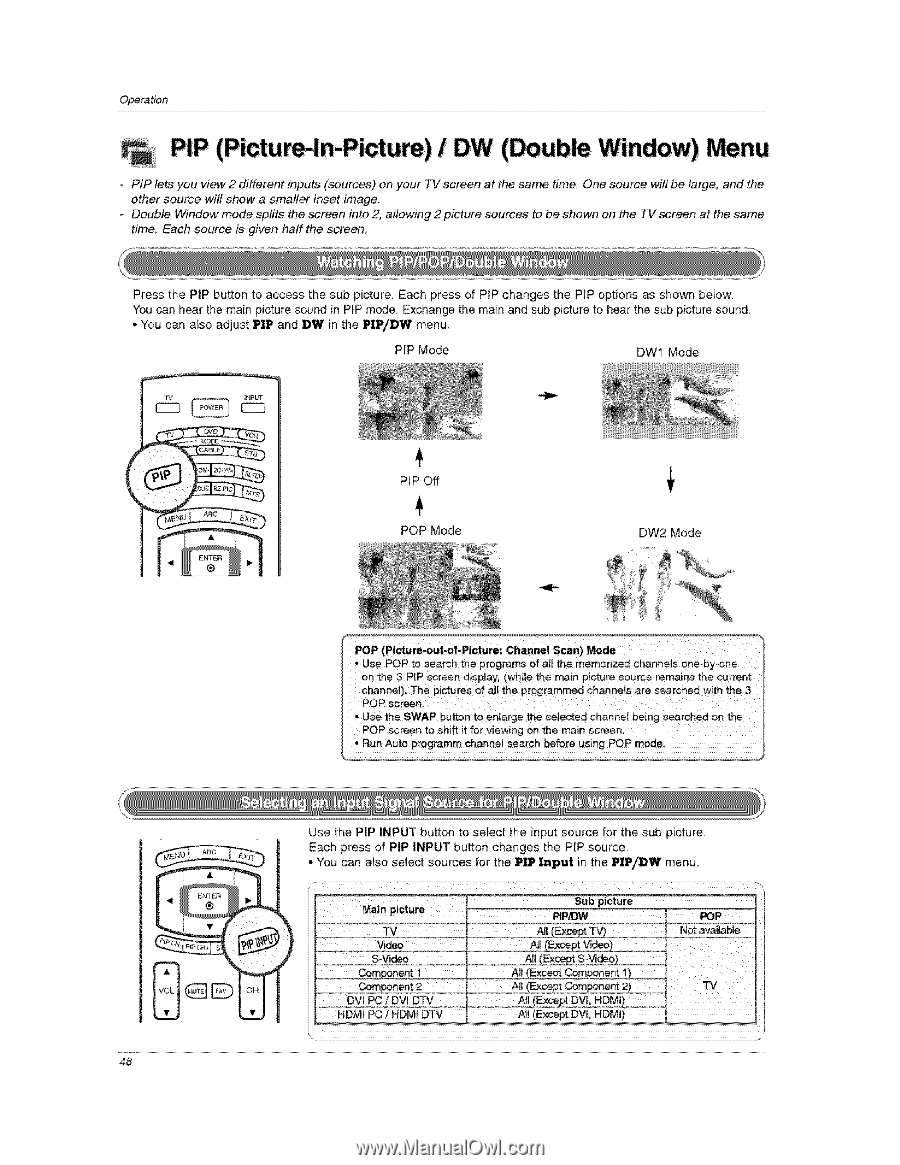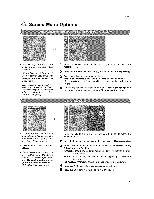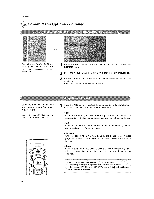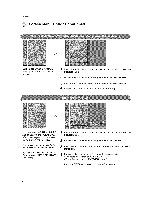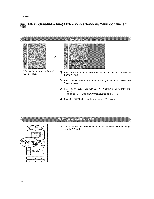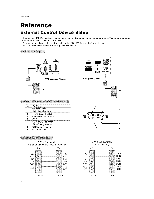LG 26LX2R Owners Manual - Page 48
P!P Pmture-ln-Pmture, Double W
 |
View all LG 26LX2R manuals
Add to My Manuals
Save this manual to your list of manuals |
Page 48 highlights
Operation P!P (Pmture-ln-Pmture) / (Double W indow Menu PiP lets you view 2 different inputs (sources) on your TV screen at the same time. One source will be large, and the other source wilf show a smaller inset image. - Double Window mode splits the screen into 2, allowing 2 picture sources to be shown on the TV screen at the .same time, Each source is given haft the screen Press the PIP button to access the sub picture. Each press of PiP changes the PIP options as shown below, You can hear the main picture sound in PIP mode Exchange the main and sub picture to hear the sub picture sound, • You can also adjust PIP and E)W in the MP/DW menu, PIP Mode DW1 Mode r PiP Off POP Mode DW2 Mode POP (picture-out-of-Picture: Channel Scan} Mode • Use POP to search the programs of all the memorized channels one-by-one on the 3 P_P screen d_splay, (whtle the main p_cture sourc_ remains the current challnel), The p_ctures of all Me programmed channels are searched with the 3 POP screen. ° Use the SWAP button to enlarge the _e_ected channel being searched on the POP screen to shift it for viewing on the main screen. • Run Auto programm channel search before using POP mode, Use the PIP INPUT button to select the input source for the sub picture. Each press of PIP INPUT button changes the PIP source, * You can also select sources for the PIP Tnpet in the p11p/tDW menu. 48