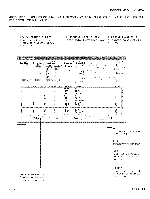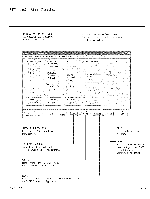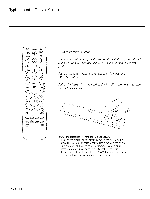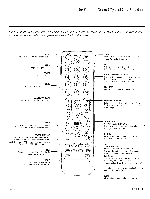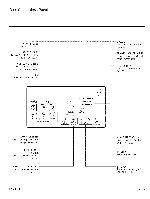LG 42LH250H Owners Manual - Page 119
FTG Channel, Map Overview
 |
View all LG 42LH250H manuals
Add to My Manuals
Save this manual to your list of manuals |
Page 119 highlights
FTG Channel Map Overview Creating/copying a channel map into LMT7Z7 card will convert the card from pass-through mode to FTG mode. When 'Aspect Ratio' menu is present, card is in FTGmode. LOGICAL CHANNEL NUMBERS Channels appear in numerical order. Select logical, Major and Minor numbers on menu. CUSTOM CHANNEL LABELS/ICONS Set custom labels and select icons on menu. SET CHANNEL ATTRIBUTES Set encrypted, OSDon or off or blank video only. Logical Channel 34 35 ..... 37 38 39 3_40 41 Physical Channel Majo_ 5_9 -_ t E0 62 63 64 I 6615 6 Virtual Channel Maior Mino[ 61 _ 66o2 ...._3 ::: 63 _4 64 /5 65 t6 66 _7 Channel Label 7 Characte[ Limit _-ESPN2HD Channel ICON Enter Number _ Selectby Name 21 -ESPN2 Descrtphon 2 2 2 0 WBBM-TV 14-CBS 5 5 5 0 WMAQ-TV 15- NBC 7 7 7 0 WLS-TV 13-ABC £ 9 9 0 WGN-TV 89 -WGN 11 11 11 0 WTTW 17 -PBS 14 31 31 3 FOX !6- FOX 15 19 19 3 WGN 89 -".,v'GN 16 47 47 4 KIDS 133- PBS Kids 17 27 27 3 THE U !74- UPN 40 65 65 1 HBO-HD 12- HBO 41 66 66 ! ESPN-HD 2- ESPN 43 68 68 1 TNT-HD 4- TNT 44 68 69 1 HDNET 161 - HDNet 52 74 74 1 STARZHD 33- Starz! ',,*' Enc[ypted OSD -- Blank Video 0 0 0 0 O O O O 0 EO EO EO EO EO Exit CHANNEL MAP EDITOR Shows both channel data and logical channel lineup, 206-4118 -- EXIT Exits menu ar returns to logical channel listing. DELETE Removeschal from lineup. ADD After inputting a new channel's data, press to add channel to list, UPDATE After editing a channel's data, press to include the changes in the channel list. PA G E 11