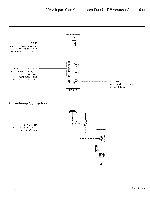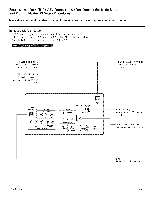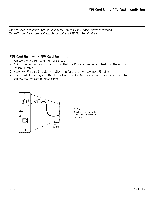LG 42LH250H Owners Manual - Page 130
LT2002, Cloning, Connections/Learning, Setup
 |
View all LG 42LH250H manuals
Add to My Manuals
Save this manual to your list of manuals |
Page 130 highlights
LT2002 Cloning Connections/Learning Setup Connections for the LT2002 Clone Programmer to Learn the TV Master TV Setup , Antenna or CATV I I I I \ iI _r I I I I Ferrite Core (TDK, ZCAT 2035-0930) Warning: Do not use LT2002 while any PPV card is installed in TV or clone programmer device will be damaged. Master TV QuickSet II Programmer LT2002 Clone Programmer Notes: It is assumed that the TV is connected to a signal source, the source selected is Antenna (RF) In, the signal is from an Analog channel, not a digital channel, all equipment is connected to power and turned on and the LT2002 Clone Programmer main menu (T!IE CLONE HAS CONTROl_OF THE TV) menu is displayed on the TV screen, see above and next page. Before you begin cloning... , The Master TV should be connected to a good, stable signal from an over-the-air antenna or cable service Analo_ channel and connected to power. (See above.) , Teaching and Learning is only possible between identical model devices. (However, the LT2002 Clone programmer can store up to 3 different 'master' setups.) WARNING: Copying a blank or incorrect memory into a IV, STB or other device will cause the TV, STB or other device to operate erratically or become inoperable. , Use an Installer's remote to operate Learning and Teaching menus. , Make sure that the batteries in the Clone programmer are fresh. , If batteries are removed, the Clone Clock time will be lost. , Decide if you want to set the time from the Clone program- mer or copy the time to the Clone programmer; from a compatible TV which has the clock set to the current time. , Setting the time and transferring it to the Clone or other device is a separate procedure. , Follow the connection diagram above to connect the Clone to a Master TV TV display panel. After learning is complete, to another identical TV TV display panel to "teach" it the master setup. , See the Clone Troubleshooting section to resolve problems. Turn to the next page to continue Cloning Setup. PA GE 2 2 206-4118