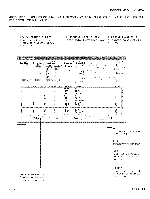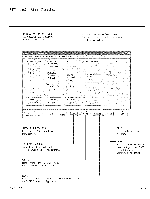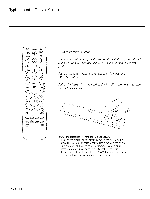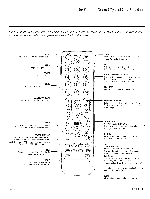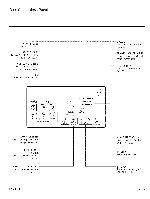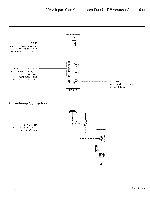LG 42LH250H Owners Manual - Page 120
Write IRe d ]
 |
View all LG 42LH250H manuals
Add to My Manuals
Save this manual to your list of manuals |
Page 120 highlights
FTG Installer Menu Overview CONFIGURATION SETTINGS Select tabs for Installer submneu items to set up TV/STB, HOSPITAL GRADE TV/STB ITEMS Set hospital only items on Installer menu for Hospital grade TV/STBs. Index i U_e_ii Tuning _Audio _ Aux Input_s I STB I10 Video Hospital -Use[ #1 Power Management ; Off 1 - Hour #11 Key Defeat Keys Enabled C Keys Disablea " 2- Hours 3- Hours 4 - Hours I_15SleepTimer Disabled _; Enabled #21 V-Chip V Disabled f; Enabled -' 5- Hours - 9- Hours _" 7'- Hours #16 On?Off Timer _* Disabled _' Enabled #22 v'-Chip Houl #2 AC On • Norma _ AC always on 1_17Alarm _ Disabled ¢_" Enabled #23 Closed Caption {o" Normal ' Locked #84 V-Chip Permanent _,_. Disabled "' Enabled _;90 Key Lock ¢i." Disabled _° Enabled Write IRe d ] Exit INSTALLER DEFAULTS Press to reset TV/STB to Installer menu defaults, IR REMOTE ACCESS Toggle IR remote access to On to get access to TV/STB feature menus or Installer menu, WRITE Pressto transfer the FTGInstaller menu values to the FTGcard and TV/STB. READ Press to transfer the Installer menu values on the FTG card to the PC FTG Configuration Application, PA G E 1 2 EXIT Returns to logical channel map menu. -- LEARN Pressto transfer the installer menu settings on the TV/STB to the FTGcard and PC FTG Configuration Application. 206-4118