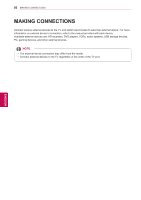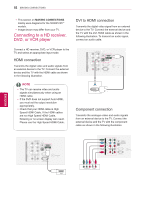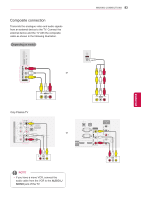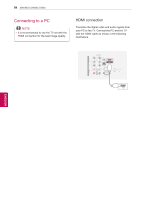LG 42PW450 Owners Manual - Page 85
DVI to HDMI connection, RGB Connection
 |
View all LG 42PW450 manuals
Add to My Manuals
Save this manual to your list of manuals |
Page 85 highlights
MAKING CONNECTIONS 85 DVI to HDMI connection Transmits the digital video signal from your PC to the TV. Connect the PC and the TV with the DVIHDMI cable as shown in the following illustration. To transmit an audio signal, connect an audio cable. RGB Connection Transmits the analogue video signal from your PC to the TV. Connect the PC and the TV with the supplied D-sub 15 pin signal cable as shown in the following illustrations. To transmit an audio signal, connect an audio cable. Y VIDEO PR PB COMPONENT IN 1 R AUDIO L/MONO 2 L AUDIO R VIDEO AV IN 1 OPTICAL DIGITAL AUDIO OUT 1 HDMI/DVI IN AUDIO IN (RGB/DVI) RGB IN (PC) RS-232C IN (CONTROL & SERVICE) ANTENNA IN AUDIO OUT DVI OUT COMPONENT IN AUDIO VIDEO R L PR PB Y 1 R AUDIO L/MONO 2 VIDEO AV IN 1 OPTICAL DIGITAL AUDIO OUT 1 HDMI/DVI IN AUDIO IN (RGB/DVI) RGB IN (PC) RS-232C IN (CONTROL & SERVICE) ANTENNA IN RGB OUT (PC) AUDIO OUT ENEGNLGISH