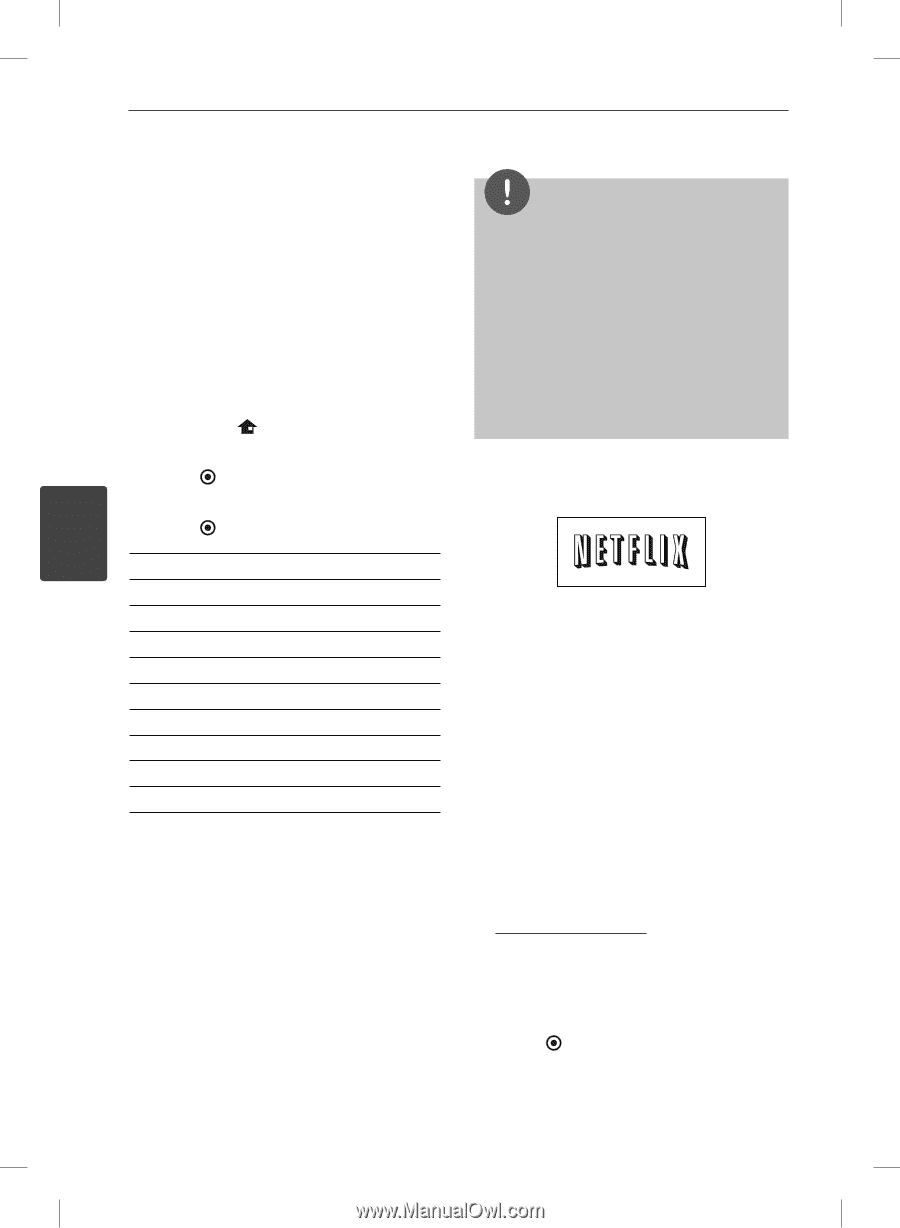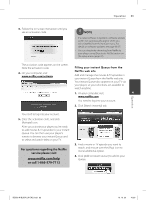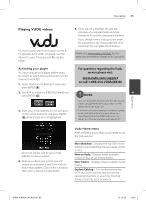LG BD590 Owner's Manual - Page 62
Using the NetCast™, Entertainment Access - release date
 |
UPC - 719192577381
View all LG BD590 manuals
Add to My Manuals
Save this manual to your list of manuals |
Page 62 highlights
62 Operation Using the NetCast™ Entertainment Access You can use various content services via Internet with the NetCast Entertainment Access feature. 1. Check the network connection and settings (pages 20-25). 2. Press HOME ( ). 3. Select the [NetCast] using I/i, and press ENTER ( ). 4. Select an option using I/i, and press ENTER ( ). CAUTION • The content of NetCast services and service related information, including user interface, is subject to changes. Please refer to the web site of each service for most up-to-date information. • Using NetCast features with wireless network connection may result in improper streaming speed by insterference from household devices that are using radio frequencies. • The background image on the NetCast home indicates the weather of your favorite city in the AccuWeather feature. Using Netflix 4 Netflix - See page 62-64 Vudu - See page 65-68 CinemaNow - See page 69-72 MLB.TV® - See page 72-74 YouTube™ - See page 74-77 You can instantly watch movies (very few new releases) & TV episodes from Netflix streamed over the internet to your TV via your LG Blu-ray disc player. DIVXTV - See page 77-80 Pandora - See page 80-82 Napster - See page 83-84 Picasa™ Web Albums- See page 85-87 AccuWeather - See page 88-89 5. While enjoying an on-line content from NetCast, press blue (B) colored button to go to the NetCast Home screen. Activating your player You must activate your player before you can use it to watch movies streamed over the internet from Netflix. 1. To watch movies and TV episodes instantly from Netflix, you must be a netflix member. If you are already a member of Netflix, this step is not needed. On your computer, visit: www.netflix.com/LG Follow the instructions to become a Netflix member and get a free trial. 2. On the player, select the [Netflix] option in the [NetCast] menu using I/i, and press ENTER ( ). Operation BD592-N-BUSALLK-ENG.indd 62 10. 10. 20 10:30