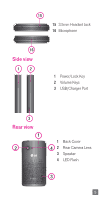LG D520 Quick Start Guide - English - Page 3
Table Of Contents - phone
 |
View all LG D520 manuals
Add to My Manuals
Save this manual to your list of manuals |
Page 3 highlights
TABLE OF CONTENTS INTRODUCTION 2 Your Phone 4 Getting Started 6 Home screen 11 Unlock screen 13 Notification Panel 14 Call/Messaging 15 Contacts 16 Browser 17 Maps 18 Camera 20 Video camera 20 Google account 21 Downloading applications 22 Email 23 QuickMemo 24 QSlide 25 QuickTranslator 26 Share Files with Android Beam 27 Connect your phone with your computer 28 T-Mobile Applications 29 Accessories 34 Approved Firmware Versions 35 Safety Tips 35 Information About Safeguarding Handsets .........36 Emergency Dialing 36 Caring For Your Phone 37 Additional Information 38 For Your Safety 41 1

1
TABLE OF CONTENTS
INTRODUCTION
...................................................
2
Your Phone
..........................................................
4
Getting Started
....................................................
6
Home screen
.....................................................
11
Unlock screen
....................................................
13
Notification Panel
..............................................
14
Call/Messaging
.................................................
15
Contacts
............................................................
16
Browser
.............................................................
17
Maps
.................................................................
18
Camera
.............................................................
20
Video camera
....................................................
20
Google account
.................................................
21
Downloading applications
..................................
22
Email
.................................................................
23
QuickMemo
.......................................................
24
QSlide
...............................................................
25
QuickTranslator
.................................................
26
Share Files with Android Beam™
........................
27
Connect your phone with your computer
............
28
T-Mobile Applications
........................................
29
Accessories
.......................................................
34
Approved Firmware Versions
..............................
35
Safety Tips
.........................................................
35
Information About Safeguarding Handsets
.........
36
Emergency Dialing
.............................................
36
Caring For Your Phone
.......................................
37
Additional Information
.......................................
38
For Your Safety
..................................................
41