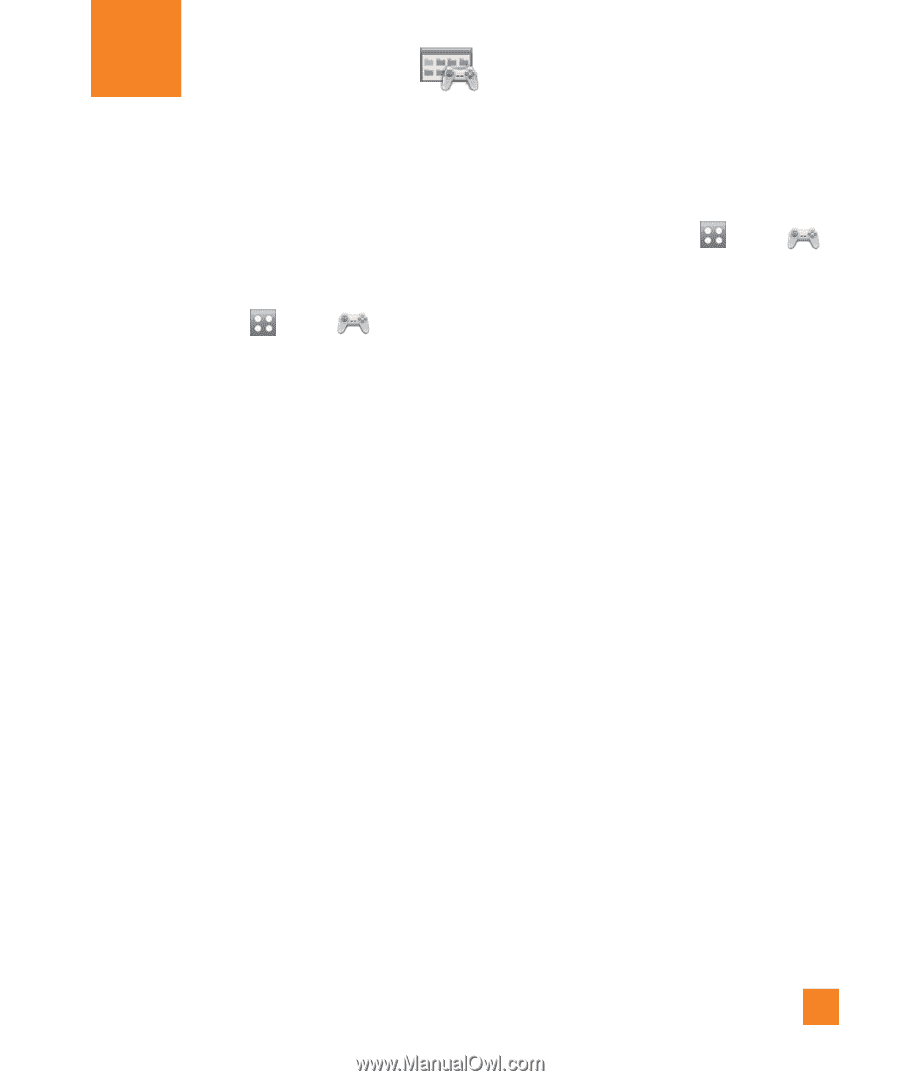LG GS390 Owner's Manual - Page 80
Games and Apps - program menu
 |
View all LG GS390 manuals
Add to My Manuals
Save this manual to your list of manuals |
Page 80 highlights
Games and Apps Games Access Games on your LG GS390 or Browse the catalog of games available to buy and download new ones. To launch Games while in the Standby screen, touch the Quick key , touch . n Note The JAR file is a compressed format of the Java program and the JAD file is a description file that includes all detailed information. From the network, prior to download, you can view all detailed file descriptions from the JAD file. n Warning Only J2ME (Java 2 Micro Edition) based programs will run in a phone environment. J2SE (Java 2 Standard Edition) based programs will only run in a PC environment. ] Shop Games: This menu option connects to AT&T's game download site. You can see the default and downloaded games in the list. Applications To launch Applications while in the Standby screen, touch the Quick key , touch and choose Applications. This menu displays the list of Java programs downloaded using WAP. All previously downloaded programs can be selected, deleted or viewed in detail within the Application menu. Shop Applications This menu option connects to AT&T's application download site. This allows users to download the various applications by connecting to the Internet. Mobile Banking This application provides easy access to your banking account from your phone where you can view your account balances and history, transfer funds, receive and pay bills and more. If your banking institution doesn't currently participate, check back frequently as new banks are joining all the time. 75