LG H811 Metallic Owners Manual - English - Page 58
Multimedia
 |
View all LG H811 Metallic manuals
Add to My Manuals
Save this manual to your list of manuals |
Page 58 highlights
Multimedia Music Your phone has a music player that lets you play all your favorite tracks. To access the music player, tap > > . Playing a song 1 Tap > > . 2 Tap the Songs tab. 3 Select the song you want to play. 4 The following options are available. Tap to pause playback. Tap to resume playback. Tap to skip to the next track in the album, playlist or shuffle list. Touch and hold to fast-forward. Multimedia 57
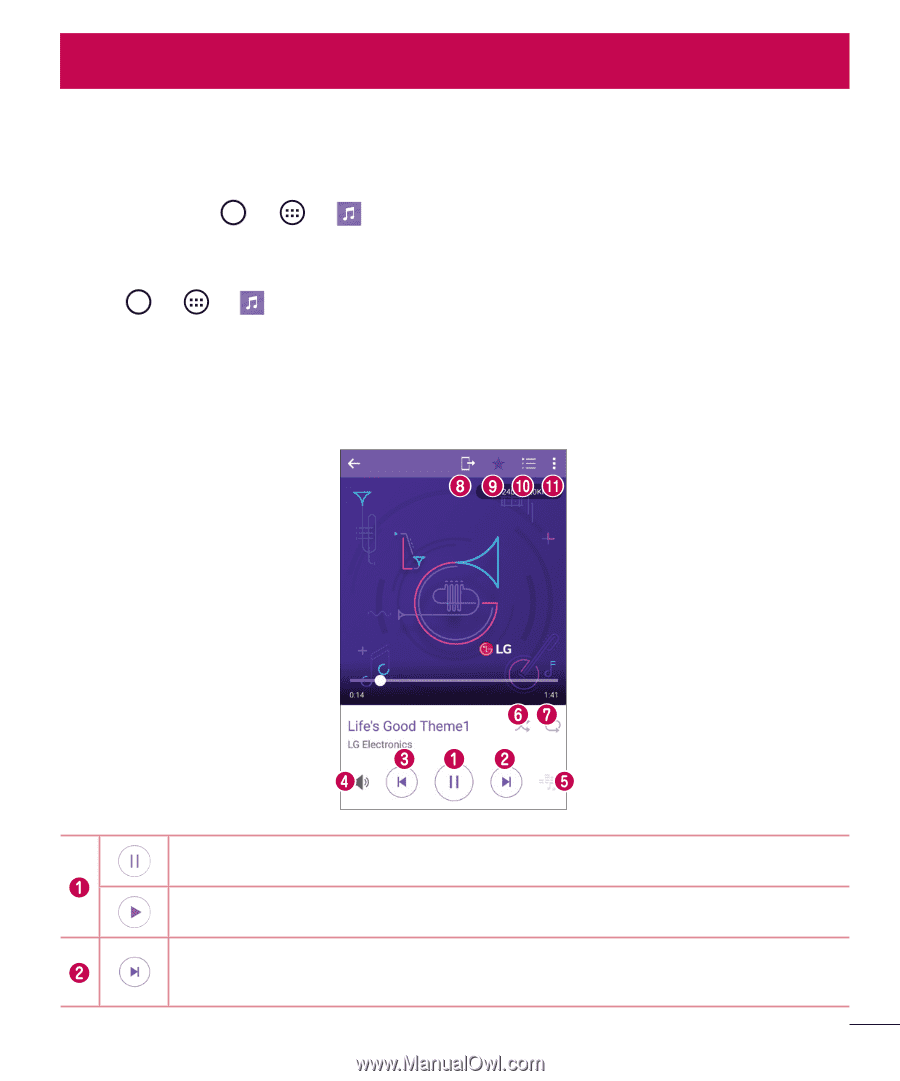
57
Multimedia
Music
Your phone has a music player that lets you play all your favorite tracks. To access the
music player, tap
>
>
.
Playing a song
1
Tap
>
>
.
2
Tap the
Songs
tab.
3
Select the song you want to play.
4
The following options are available.
Tap to pause playback.
Tap to resume playback.
Tap to skip to the next track in the album, playlist or shuffle list. Touch and
hold to fast-forward.
Multimedia














