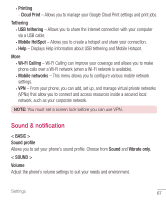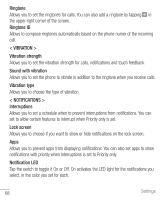LG H811 Metallic Owners Manual - English - Page 73
Google Location Reporting
 |
View all LG H811 Metallic manuals
Add to My Manuals
Save this manual to your list of manuals |
Page 73 highlights
• Voice Search - Allows you to set the same voice options available for Google voice typing. • Text-to-speech output - Sets the preferred speech engine and speech rate (slow vs. fast). Also plays a short demonstration of speech synthesis. • Pointer speed - Allows you to set the pointer speed using a slide bar. Location Allows you to manage location services to determine your approximate location using GPS, Wi-Fi and mobile networks. • Mode - Allows you to choose a location mode from High accuracy (GPS and networks), Battery saving (Networks only) and Device sensors only (GPS only). • My place - Allows your device to locate your home for the Smart settings. • Camera - Enable to tag photos or videos with the location they were taken at. • Google Location Reporting - Allows you to view and manage your Google location settings. Accounts & sync Permits applications to synchronize data in the background, whether or not you are actively using them. Deactivating the Auto-sync data option can save battery power and lower (but not eliminate) data usage. Cloud Allows you to add a cloud account to quickly and easily use a cloud service. Accessibility Use the Accessibility settings to configure accessibility plug-ins you have installed on your phone. • Vision - TalkBack - Allows you to set up the TalkBack function which assists people with impaired vision by providing verbal feedback. 72 Settings