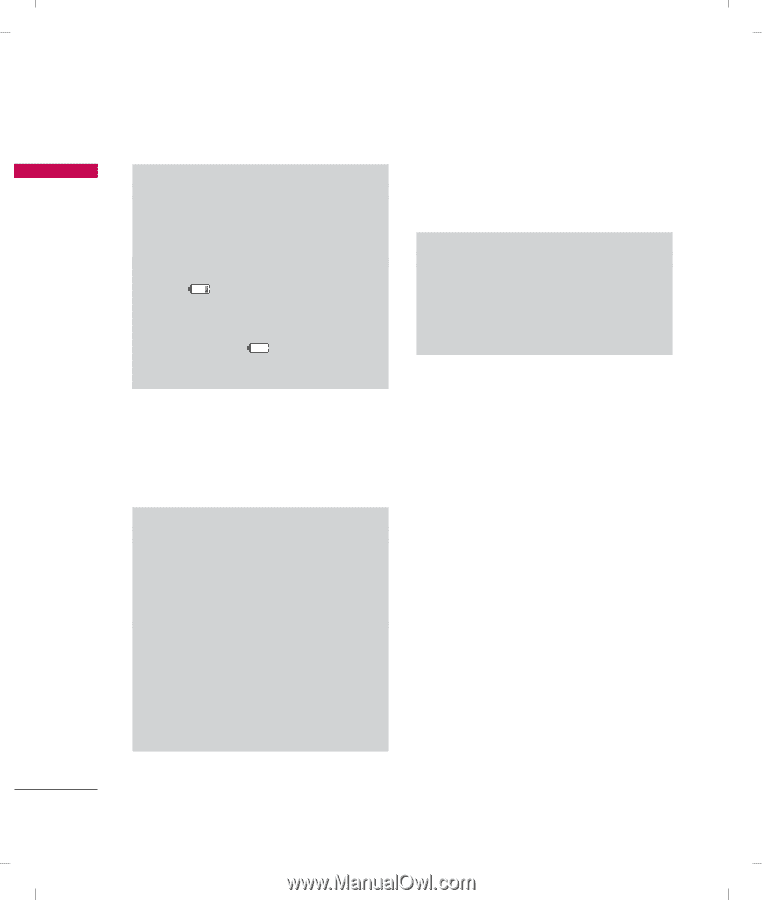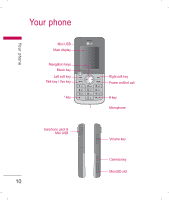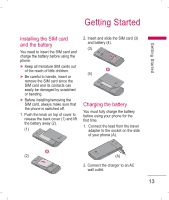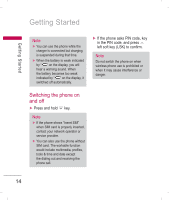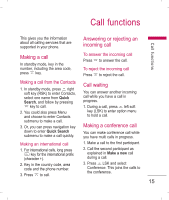LG KP220 User Guide - Page 16
Switching the phone on, and off
 |
UPC - 411378096609
View all LG KP220 manuals
Add to My Manuals
Save this manual to your list of manuals |
Page 16 highlights
Getting Started Getting Started Note ► You can use the phone while the charger is connected but charging is suspended during that time. ► When the battery is weak indicated by " " on the display, you will hear a warning sound. When the battery becomes too weak indicated by " " on the display, it switched off automatically. ► If the phone asks PIN code, key in the PIN code, and press < left soft key (LSK) to confirm. Note Do not switch the phone on when wireless phone use is prohibited or when it may cause interference or danger. Switching the phone on and off ► Press and hold E key. Note ► If the phone shows "Insert SIM" when SIM card is properly inserted, contact your network operator or service provider. ► You can also use the phone without SIM card. The workable function would include multimedia, profiles, tools & time and date except the dialing out and receiving the phone call. 14