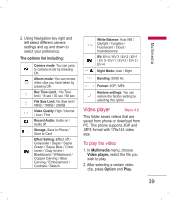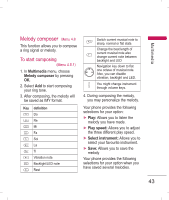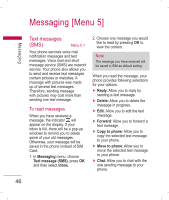LG KP220 User Guide - Page 43
Setting
 |
UPC - 411378096609
View all LG KP220 manuals
Add to My Manuals
Save this manual to your list of manuals |
Page 43 highlights
Multimedia Play the music Four Ways Navigation Audio Play Function Key U b Play / ❙❙ Pause music D j Stop L f Skip to next tracks R e Skip to previous tracks Note Your can adjust this volume +/through side keys. Your music database will be detected automatically and added into default play list if the "List auto gen" is set to be on. More List auto gen is explained in the next. Note Your mobile phone is designed to be able to play the music during flight. You have to go to Setting ➞ Phone ➞ Flight mode to change your setting for flight security concern. Setting In the music player menu, you may press List to access the following setting. - Select one song and press Options. - In the option list, you will find Play: Allows you to play the song immediately. Detail: Shows the channel, quality, size and time of selected song. Add to rings: Allows you to add the selected song as ring tone. Add: Allows you to add the selected songs into play list. Remove: Allows you to remove the selected songs from play list. Remove all: Allows you to remove all songs in play list. Refresh list: Allows you to refresh the list if you have changed the name of song or remove certain songs from the Music folder. 41