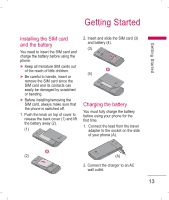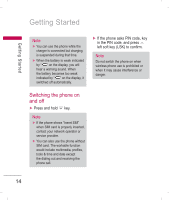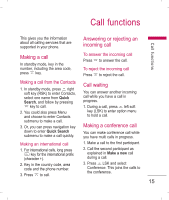LG KP220 User Guide - Page 20
Text entry with T9
 |
UPC - 411378096609
View all LG KP220 manuals
Add to My Manuals
Save this manual to your list of manuals |
Page 20 highlights
Input method Input method Text entry with "T9" "T9" uses a built-in dictionary to recognize the most commonly used word for every sequence of key presses. The selected input method will be shown the icon in the indication bar. You can choose to turn on or off your T9 input method in option list. T9 Abc T9 Smart Abc (English Smart mode) T9 abc T9 Smart abc T9 ABC T9 Smart ABC 123 Numeric Abc Multitap Abc (English) abc Multitap abc ABC Multitap ABC 123 Numberic 18

18
Text entry with “T9”
“T9” uses a built-in dictionary to
recognize the most commonly used
word for every sequence of key
presses.
The selected input method will be
shown the icon in the indication bar.
You can choose to turn on or off
your T9 input method in option list.
T9 Abc
T9 Smart Abc
(English Smart mode)
T9 abc
T9 Smart abc
T9 ABC
T9 Smart ABC
123
Numeric
Abc
Multitap Abc (English)
abc
Multitap abc
ABC
Multitap ABC
123
Numberic
Input method
Input method