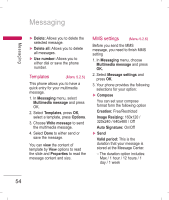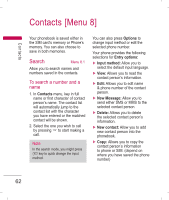LG KP220 User Guide - Page 60
Receive mode, Message list, Languages, Channel setting
 |
UPC - 411378096609
View all LG KP220 manuals
Add to My Manuals
Save this manual to your list of manuals |
Page 60 highlights
Messaging Messaging Your phone provides the following selections: ► Receive mode: You can choose to receive or not to receive the broadcast messages. ► Message list: In message list, you can read messages by pressing "OK" or exit the by pressing "Back" ► Languages: You can set up the languages of broadcast message you want to receive. ► Channel setting: You can select channels from the channel list or add new channel where you want the messages to be received to the list. Then, select channel(s) from the select list. You are allowed to edit, add and delete it. 58

58
Your phone provides the following
selections:
►
Receive mode
: You can choose
to receive or not to receive the
broadcast messages.
►
Message list:
In message list,
you can read messages by
pressing “OK” or exit the by
pressing “Back”
►
Languages
: You can set up the
languages of broadcast message
you want to receive.
►
Channel setting
: You can select
channels from the channel list
or add new channel where
you want the messages to be
received to the list. Then, select
channel(s) from the select list.
You are allowed to edit, add and
delete it.
Messaging
Messaging