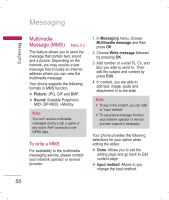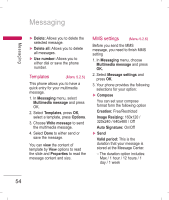LG KP220 User Guide - Page 57
Normal, High,
 |
UPC - 411378096609
View all LG KP220 manuals
Add to My Manuals
Save this manual to your list of manuals |
Page 57 highlights
Messaging Delivery report: You can turn On or Off this function if you want to receive delivery report from service provider or not Read report: You can turn On or Off this function if you want to receive report from service provider. - Priority: You can choose message priority; the option includes Normal, High, and Low. - Slide timing: You can set slide timing by own preference. - Delivery time: The duration option includes Immediate / In one hour / 12 hours / In 24 hours ► Retrieve: Home network: The option of home network includes Immediate / Delayed / Restricted Roaming: the option of roaming network includes As Home / Delayed / Restricted Read report: The option of read report includes On request / Send / Never send Delivery report: You can turn On or Off this function to request the network to send delivery reports of the past messages. ► Filter: Anonymous: The option of anonymous includes Allow/ Reject Max Size: To multimedia messages size Commercial: The option of advertisement setting includes Allow / Reject ► Server profile: You may receive and send multimedia message through certain network or service provider. To activate or edit Profile detail setting, press OK. 55