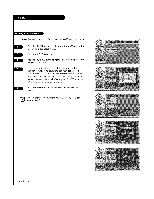LG L26W56WA Operation Guide - Page 23
Operating, Channel Label
 |
View all LG L26W56WA manuals
Add to My Manuals
Save this manual to your list of manuals |
Page 23 highlights
Note: [f you add channel labels to existing channels, then re-run Auto Program, the [abeg will at[ be deleted. Channel Labels Setup Channel Labels he[p the user identify the channel or network being v]ewed. [n the Setup menu with the Channel. labe_ option highlighted, use the AD3 Left/Right arrow to scroU through the available channel _beg, such as, A&L AMC, ESPN, HBO, etc. These are a series of preset [abels from which you can choose the more common networks. Use any of these to [abet the channels in the TV's memory. Operating the Channel Label Menu Press the MENU button and then use the A sT AD3 button to setect the Channel menu, Press the OK (Enter) button. Use the A/T AD3 button to highlight Channel Labels, then press the OK (Enter) button. This action disptays the Channel LabeLsmenu. Use Channel Up/Down to select channe{s and the Up/Down Left/Right AD3 arrow buttons to navigate the [abets menu. When the [abe[ is hightighted you want for the channel shown in the screen, press OK (Enter) to add the [abe[ to the channel Select the next channel to [abe[ with Channel Up/Down or if finished channe{ LabeLing, press Menu repeatedly to remove menus. PAGE 23