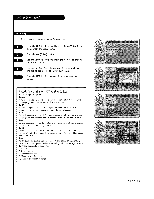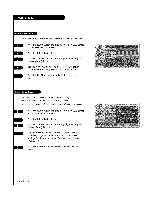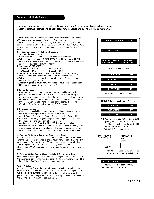LG L26W56WA Operation Guide - Page 34
UsetheA IT I_lill
 |
View all LG L26W56WA manuals
Add to My Manuals
Save this manual to your list of manuals |
Page 34 highlights
Set up the audio options for the end user - Match the sound mode to the program's character, Music, Movie Spor_s, or News. Pressthe MENU buttonand then usetheA iV AD3 button to highlightheSound menu. Pressthe OK (Enter)button. With Mode highlightedp,ressthe OK (Enter)button. Use theA IT I_lillA,D3 buttonsto customizeeach option:orchoosea presetmode LikeMusic,Movie,etc. | When finishedp,ressthe MENU buttonseveraltimesto remove the menus. - Adjust the speaker balance for optimum sound quality, PresstheMENU buttonand thenuse theA IT AD3 button to highlightthe Sound menu. PresstheOK (Enter)button. Use the Up/Down arrowbuttonto highlighBtaLance,press the OK (Enter)button. Use the_/I_ AD3 buttonsto move the sound more to the Leftor Right. When finishedp,resstheMENU buttonseveraltimesto removethe menus. -Setthedigitaaludiooutputas DolbyDigitaolrPCM. Pressthe MENU buttonand then usetheA zV ADJ button to highlighttheSound menu. Pressthe OK (Enter)button. Usethe Up/Down arrow button to highlight Digital Output, press the OK (Enter) button. Usethe _I/ll_ AD3 buttons to choose Do[by Digital or PCM. When finished, press the MENU button several times to remove the menus. This _roduct is under License of Do[by Laboratories. PAGE 34