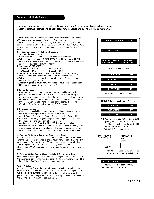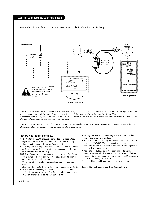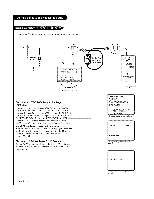LG L26W56WA Operation Guide - Page 42
complete, detach
 |
View all LG L26W56WA manuals
Add to My Manuals
Save this manual to your list of manuals |
Page 42 highlights
Connections for the LT2002 to Teach another L26W56XA the Master Setup Antenna or CATV | I I I s "1" I I I I Master L26W56XA Teach Master L26W56XA's Setup to the target L26W56XA After _earning is complete, remove the N.P.L cabte from the master L26W56XA and connect it to the target L26W56XA that you want to copy the master L26W56XKs setup into. With "THE CLONEHAS CONTROLOF TV" message displayed, press 2 to go to the "]EACH TO TV" opt_orh press ON/OFF, POWER,o_ ENTER. Select the LT2002 memory that the new setup is in. Press On/Off to transfer the new setup and other Mformation to the new L26W56XA. Teaching usually takes 2°3 minutes. After the "TEACHING CO_4PLETEm" essage is displayed, press any key to return to the Clone menu, then press ON!OFE POWER,or ENTER.[f finished, detach H.P.L cable flora the target_ newly cloned L26W56XA. Disconnect L26W56XA Power for i5 Seconds Unplug the AC power cord of the newly cloned L26W56XA from the power outlet for about 15 seconds to activate the newlycopied setup. PAGE 42 % s I :_ Crone Programmer CLONE SELEC_'I©N MENU (i_) LF_ARN FRO_ TV (2) TEACH TO TV (3) SET OLONE CL_ FROM TV (4) _"[' TV CLOCK¸ F_4 CLONE (_ OISPb_Y TV _ET_JP _) _ISP'LAY CLONE _Tk_P - TO CHANGE MENU IT_MS_ P_ESS CHANNEL KEY£ OR DIGit'9 - TO EXECL_TE ITEM, PRESS ON,OFF, POWER_ OR EN_'E_ Ths me#u should _ppea_- a_[ any k@ _s pr_sed on the Insta[L,_r remote, _TEACHING _N PROGRESS_ PLEASE WAFT' 'TEACHING COMPLETE Ths _isp[_ c_mp [_te, will app_a,' afte_ Teachi_g _