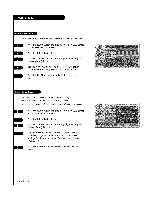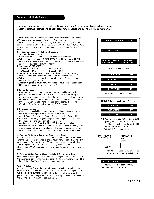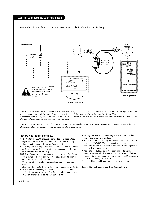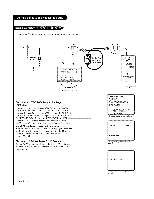LG L26W56WA Operation Guide - Page 37
A _II' ADJ
 |
View all LG L26W56WA manuals
Add to My Manuals
Save this manual to your list of manuals |
Page 37 highlights
Press the MENU button and then use the A iv ADJ button to highlight the Picture menu, Press the OK (Enter) button. Use the Up/Down arrow button to choose Corot Temperature, press the OK (Enter) button. Use the _i/I_ AD3 buttons to choose Warm, Cool or NormaL. When finished, press the OK (Enter) button. Press the MENU button several times to remove the menus. + The user can choose pre_et]ormatsfor the picture. Press the MENU button and then use the A j_l' ADJ button to highlight the Picture menu. Press the OK (Enter) button. Use the Up/Down arrow button to choose Screen Format, press the OK (Enter) button. Use the _II/i_ AI)3 buttons to choose a preset screen format: Set By Program, $6:9 or 4:3. When finished, press the OK (Enter) button. Press the MENU button several times to remove the menus. - Turn Film Mode On to view movies with optimum preset picture se_ings. The user can watch movies with a more maZistic picture on analog channels+ Press the MENU button and then use the A _II' ADJ button to highlight the Picture menu. Press the OK (Enter) button. Use the Up/Down arrow button to choose Firm Mode, press the OK (Enter) button, Use the 411/I_ AOJ buttons to choose on or off. When finished, press the OK (Enter) button. Press the MENU button several times to remove the menus+ PAGE 37