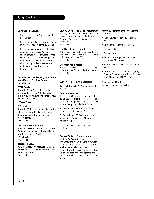LG L26W56WA Operation Guide - Page 3
Servicing, Shock
 |
View all LG L26W56WA manuals
Add to My Manuals
Save this manual to your list of manuals |
Page 3 highlights
CAUTION: Do not attempt to modify this product in any way without written authorization from Zenith Electronics Corporation. Unauthorized modification couLd void the user's authority to operate this product, COMPLIANCE: The responsible party for this product's compliance is: LG ElectronicUs.S.A.,Inc., 2000 MiltbrookDrive Lincolnshire, IL 60069, USA. Phone: 1-847-041-8000 WARNING: Apparatus shall not be exposed to dripping apparatus. or splashing and no objects filled with liquids, such as vases, shall not be placed on the CAUTION: THESE SERVICING INSTRUCTIONS ARE FOR USE BY QUALIFIED SERVICE PERSONNEL ONLY. TO REDUCE THE RISK OF ELECTRIC SHOCK, DO NOT PERFORM ANY SERVICING OTHER THAN THAT CONTAINED IN THE OPERATING INSTRUCTIONS UNLESS YOU ARE QUALIFIED TO DO SO. CAUTION: When used ouLside of Lhe U.S., it may be used HAR cord wiLh filling of an approved agency is employed. (When used outside of U.S., other power supply cords may be used if the cord is approved by the Local regulating agency.) CLEANING AND DISINFECTION: CLean the exterior of this television by removing dust with CAUTION: To avoid damage to the surface of the television, a Lint-free cloth. do not use abrasive or chemical cleaning agents. IMPORTANT SAFEGUARDS FOR YOU AND YOUR NEW PRODUCT YOUR PRODUCTHAS BEEN MANUFACTUREDAND TESTEDWITH YOURSAFETYIN MIND. HOWEVERI,MPROPERUSECAN RESULTIN POTENTIALELECTRICALSHOCKOR FIRE HAZARDS.TO AVOID DEFEATINGTHE SAFEGUARDSTHAT HAVEBEEN BUILT INTO YOUR NEW PRODUCTP, LEASEREADAND OBSERVETHE FOLLOWINGSAFETYPOINTSWHENINSTALLINGAND USINGYOUR NEWPRODUCTA, ND SAVE THEM FOR FUTUREREFERENCEO. BSERVINGTHE SIMPLE PRECAUTIONSDISCUSSEDIN THIS MANUAL CAN HELPYOU GETMANYYEARS OF ENJOYMENTAND SAFEOPERATIONTHAT ARE BUILT INTO YOUR NEWPRODUCT. fNotes _'_ If the TV feels cold to the touch, there may be a small "flicker" when it is turned on. This is normal, there is nothing wrong with the TV. - Some minutedot defectsmay be visibloen the screen,appearingas tinyred,green,orbluespots.However,theyhave no adverseeffecton the TVs performance. - Avoidtouchingthe LCD screenor holdingyourfinger(sa)gainstitfor[ongperiodsoftime.Doingso may producesome temporarydistortioenffectson the screen. J PAGE 3