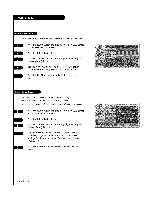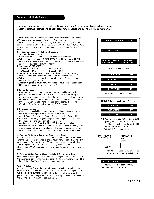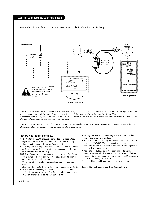LG L26W56WA Operation Guide - Page 35
Have the TVautomatically
 |
View all LG L26W56WA manuals
Add to My Manuals
Save this manual to your list of manuals |
Page 35 highlights
Have the TVautomatically maintain the sound level between different channelS. Pressthe MENU buttonand then usethe& _v AD3 bu_on to highlighttheSound menu. Pressthe OK (Enter)button. Usethe Up/Down arrowbuttonto h_gh{ighAtuto VoLume, pressthe OK (Enter)button. Usethe 4111_AD3 buttonsto choose On or Off. Pressthe MENU buttonseveraltimesto removethe menus, - You can setdigitaaludiolanguage. Pressthe MENU buttonand then usetheA tV AD3 button to highlightthe Sound menu, Pressthe OK (Enter)button. Use the Up/Down arrowbuttonto highlighMtulti-Track, pressthe OK (Enter) button. Use the_i/I_AD3 buttonsto chooseEngLishS,panishor Frenchpressthe OK (Enter)button. Pressthe MENU buttonseveraltimesto remove the menus. - Set the internal speaker to Off to listen to the TVthrough an external audio system, the 71/sound wil! not be heard. Press the MENU bu_on and then use the A/T AD3 button to highlight the Sound menu. Press the OK (Enter) button, Use the Up/Down arrow button to hightight Internal Speaker, press the OK (Enter) button. Use the _/1_ AD3 buttons to choose Eng{ish, On or Off pressthe OK (Enter)button. Pressthe MENU buttonseveraltimesto remove the menus. PAGE 35