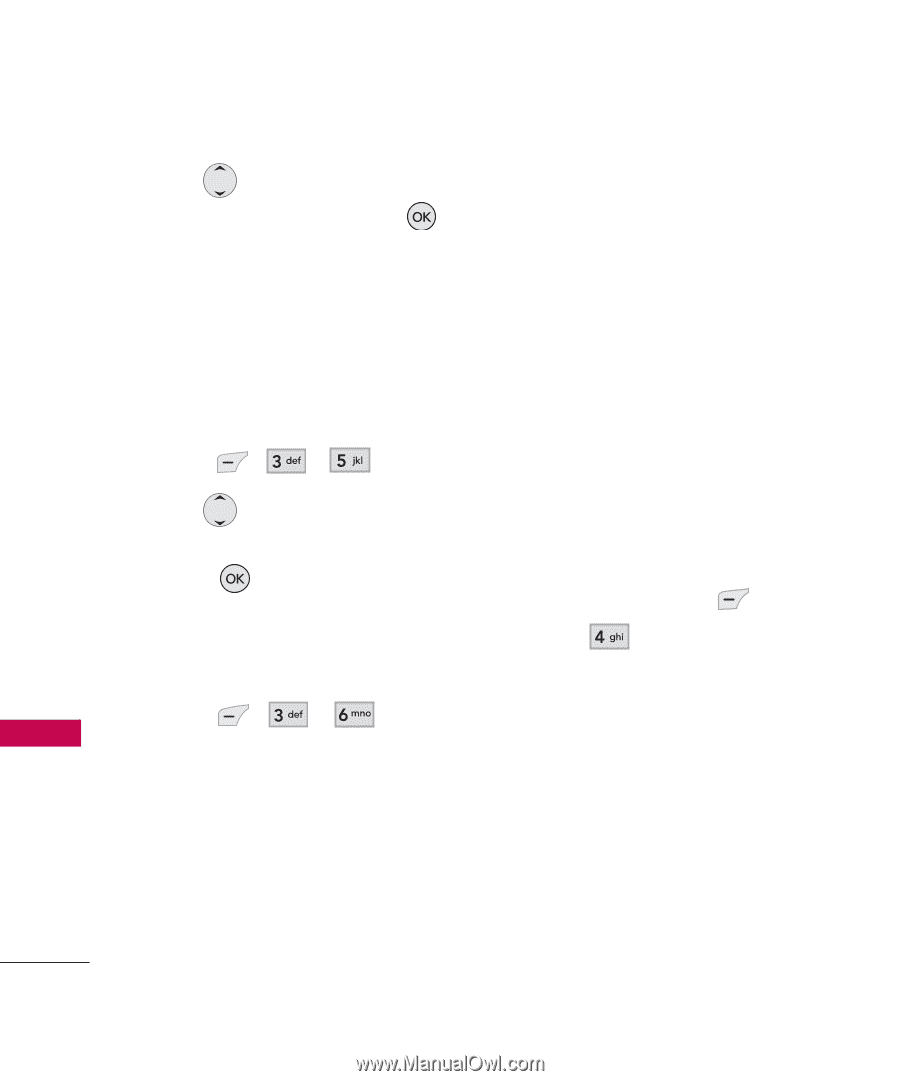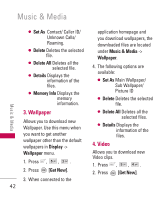LG LG380 User Guide - Page 40
IM & Chat, 6. Short Codes, SPARK, IM & Chat
 |
View all LG LG380 manuals
Add to My Manuals
Save this manual to your list of manuals |
Page 40 highlights
SPARK 2. Use to select Get New, Online E-mail then press . 5. IM & Chat Allows you to send and receive instant message at any time. Allows you to chat with Internet Messenger users. The messages are updated anytime. 1. Press , , . 2. Use to select Get New, Online IM, Messenger then press . 6. Short Codes Shows you the Short Codes List. 1. Press , , . Short Code List 38 SPARK The SPARK feature allows you to view Internet content, especially designed for your mobile phone. Access and selections within this feature are dependent upon your service provider. For specific information on SPARK access through your phone, contact your service provider. Access and Options Allows you to initiate an SPARK session. 1. Press Left Soft Key [Menu]. 2. Press SPARK. After a few seconds, you see the Home Page. Overview The SPARK allows the user to use a variety of Internet services. Using the SPARK on the phone allows you to: G Send and receive Internet email. SPARK