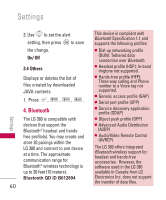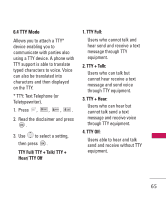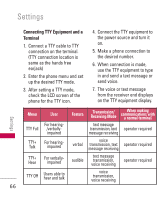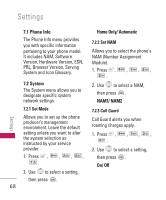LG LG380 User Guide - Page 66
Language
 |
View all LG LG380 manuals
Add to My Manuals
Save this manual to your list of manuals |
Page 66 highlights
Settings phone and must be manually turned on/off when connected or disconnected from the device. 1. Press , , , , . 2. Use to select a setting, then press . Off/ 2 Seconds/ 4 Seconds/ 8 Seconds 6.2.3 Auto Prepend This option will automatically prepend 1 when dialing 10 digit numbers. However 1 will not prepend when dialing numbers that has less than 10 digits. 1. Press , , , , . 2. Use to select a setting, then press . On/ Off 64 6.2.4 Auto Redial Allows you to set the length of time the phone waits before automatically redialing a number when the attempted call fails. 1. Press , , , , . 2. Use to select a setting, then press . Off/ Every 10 Seconds/ Every 30 Seconds/ Every 60 Seconds 6.3 Language Allows you to set the bilingual feature according to your preference. Choose between English and Français. 1. Press , , , . 2. Use to select English or Français, then press . Settings