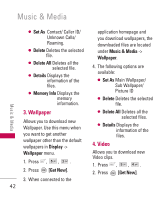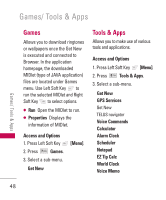LG LG380 User Guide - Page 48
Online Album, 6.5 External Memory, 7. TV & Radio, TV & Radio
 |
View all LG LG380 manuals
Add to My Manuals
Save this manual to your list of manuals |
Page 48 highlights
Music & Media Music & Media/ Shop Move Yes/ No Copy Yes/ No Delete All Yes/ No Details Name/ Size/ Resolution/ Type Set As Wallpaper Upload Online Album Accesses the Online Album. Send via Bluetooth 6.4 Online Album Access the Online Album. 1. Press , , , . 6.5 External Memory Provides the folders for Picture, Video, Sound and Music, when you insert the microSD Card into the Phone. 1. Press and press , , , . 2. Select your desired folder with then press . Picture/ Video/ Sound/ Music 7. TV & Radio TELUS Mobile Radio, powered by XM Satellite Radio, lets you listen to a wide range of 100 per cent commercial-free music, plus the best in comedy, talk and entertainment. For more information on TELUS mobile radio, please visit: www.telusmobility.com/mobileradio Note TELUS mobile radio is available via stereo Bluetooth. 1. Press , , . 2. Press to launch Get New. After a few seconds, you can see the Home Page. 46