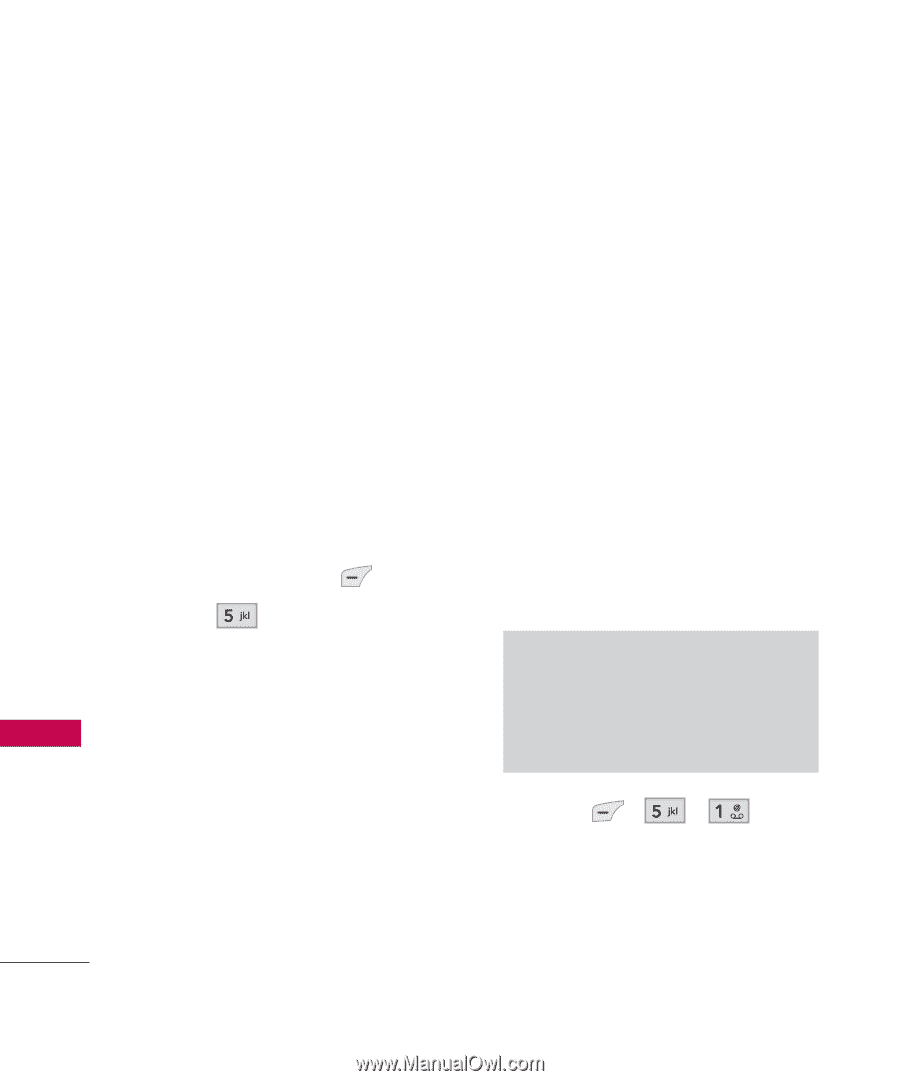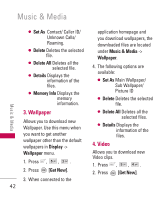LG LG380 User Guide - Page 42
Music & Media, 1. Music
 |
View all LG LG380 manuals
Add to My Manuals
Save this manual to your list of manuals |
Page 42 highlights
Music & Media Music & Media Music & Media Allows you to download ringtones or wallpapers once the Get New is executed and connected to Browser. In the application homepage, the downloaded ringtones are located under Music & Media -> Ringtones. For the wallpapers, Music & Media -> Wallpaper. Access and Options 1. Press Left Soft Key [Menu]. 2. Press Music & Media. 3. Select a sub-menu. 1. Music 2. Ringtones 3. Wallpaper 4. Video 5. Camera 6. My Albums 7. TV & Radio 8. Memory Info 40 1. Music TELUS mobile music lets you browse, preview and download music directly to your phone so you can listen to your favourite tunes while on the go. With the flip open, press and hold the music shortcut key to access mobile music and to choose from hundreds of thousands of songs. For more information on TELUS mobile music, please visit: http//www.telusmobility.com/music Note You must first format the memory card for use with TELUS mobile music (see page 12). 1. Press , , .