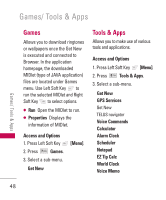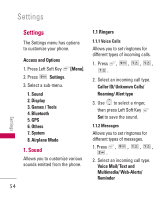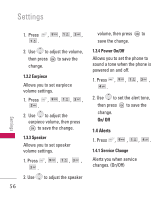LG LG380 User Guide - Page 55
Voice Memo, Recording a Voice Memo
 |
View all LG LG380 manuals
Add to My Manuals
Save this manual to your list of manuals |
Page 55 highlights
4. Press Left Soft Key [Set DST] to set Daylight Saving Time for the selected city. 0. Voice Memo Allows you to add, listen to, and erase short verbal reminders. Recording a Voice Memo 1. Press , . 2. Scroll to Voice Memo and press . 3. Press [Record] to record a new Voice Memo (The phone prompts you to start recording after the beep). 4. To finish recording, press [Save]. Playing a Voice Memo 1. Press , . 2. Scroll to Voice Memo and press . 3. Press Left Soft Key [List]. Options from here: Select your desired Voice Memo with and press Right Soft Key [Options]. Send Message Sends a message. Delete Yes/ No Rename Rename the selected Sound. Move Yes/ No Copy Yes/ No Delete All Yes/ No Details Name/ Size/ Type Upload Online Album Accesses the Online Album. Send via Bluetooth Allows you to send selected voice memos via Bluetooth. 53 Tools & Apps