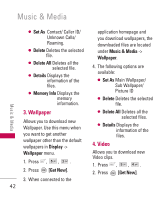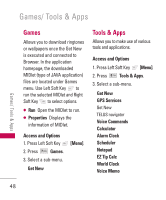LG LG380 User Guide - Page 46
Take Video, 6. My Albums, 6.1 Sound Album
 |
View all LG LG380 manuals
Add to My Manuals
Save this manual to your list of manuals |
Page 46 highlights
Music & Media Music & Media 1. Press the Side Camera Key for about 3 seconds to enter the Take Photo mode. 2. Take a picture by pressing Side Camera Key . 3. Press to exit the camera mode while the flip is open or to exit while the flip is closed. 5.2 Take Video 1. Press , , , . 2. Set the brightness , zoom , and press Right Soft Key [Options] to change other settings. G Select the option(s) to customize. Zoom X1~X10 Brightness EV -2.0~+2.0 44 White Balance Auto/ Sunny/ Cloudy/ Tungsten/ Fluorescent Time Limit 15' for Video Msg/ Available Memory Memory in Use SD Memory/ Phone* *Available only when a microSDTM card is inserted. 3. Press to begin recording, and again to stop. 4. Press to save. The recorded video is stored in Video Album. 6. My Albums 6.1 Sound Album 1. Press , , , . 2. Select your desired sound with and press Right Soft Key [Options]. 3. Select one of the following options: