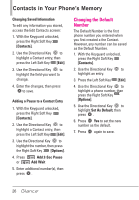LG LGVX7100 Owner's Manual - Page 23
Redialing Calls, Receiving Calls, Screen Icons
 |
View all LG LGVX7100 manuals
Add to My Manuals
Save this manual to your list of manuals |
Page 23 highlights
Turning the Phone Off Unlock the screen, then press and hold until the display turns off. Making Calls 1. Make sure the phone is turned on. If not, press for about three seconds. If necessary, enter the lock code. 2. Enter the phone number. 3. Press . 4. Press to end the call. NOTE Your phone has a Voice Commands feature that also lets you make calls by saying a phone number, name, or location. Correcting Dialing Mistakes Press once to erase the last digit entered, or hold it down for at least two seconds to delete all the digits. Redialing Calls Press twice to redial the last number dialed. Receiving Calls 1. When the phone rings or vibrates, you can answer the call by pressing . NOTE If the Answer Options setting is set to Any Key, you can: G Press the Left Soft Key [Quiet] to mute the ringing or vibration for that call. I Press the Center Select Key [TXT] to end the call or send quick text. G Press the Center Select Key to end the call or send quick text message. G Press the Right Soft Key [Ignore] to end the call or send it directly to Voicemail. 2. Press to end the call. Screen Icons When the phone is on, the top line of the LCD screen displays phone status icons. To see the icon glossary, go to MENU -> Settings & Tools -> Phone Info -> Icon Glossary on your phone. 21