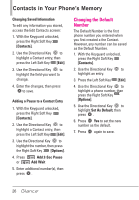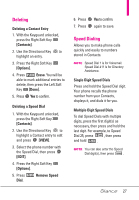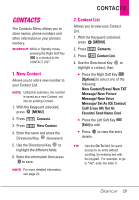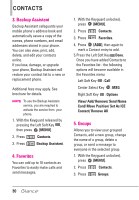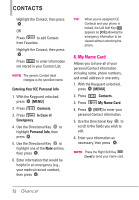LG LGVX7100 Owner's Manual - Page 32
Backup Assistant, Favorites, Groups
 |
View all LG LGVX7100 manuals
Add to My Manuals
Save this manual to your list of manuals |
Page 32 highlights
CONTACTS 3. Backup Assistant Backup Assistant safeguards your mobile phone's address book and automatically saves a copy of the names, phone numbers, and email addresses stored in your phone. You can also view, print, add, delete, and edit your contacts online. If you lose, damage, or upgrade your phone, Backup Assistant will restore your contact list to a new or replacement phone. Additional fees may apply. See brochure for details. NOTE To use the Backup Assistant service, you are required to activate the service from your phone. 1. With the Keyguard released by pressing the Left Soft Key , then press [MENU]. 2. Press Contacts. 3. Press Backup Assistant. 4. Favorites You can add up to 10 contacts as Favorites to easily make calls and send messages. 1. With the Keyguard unlocked, press [MENU]. 2. Press Contacts. 3. Press Favorites. 4. Press [ADD], then again to mark a Contact entry to add. 5.Press the Left Soft Key Done. Once you have added Contacts to the Favorites list - the following options will become available in the Favorites menu: Left Soft Key : Call Center Select Key : MSG Right Soft Key : Options View/ Add/ Remove/ Send Name Card/ Move Position/ Set As ICE Contact/ Remove All 5. Groups Allows you to view your grouped Contacts, add a new group, change the name of a group, delete a group, or send a message to everyone in the selected group. 1. With the Keyguard unlocked, press [MENU]. 2. Press Contacts. 3. Press Groups. 30