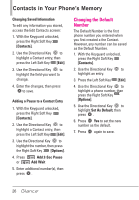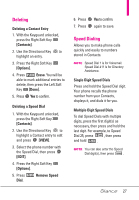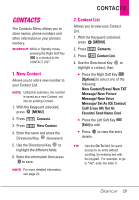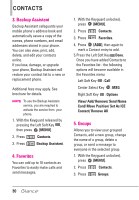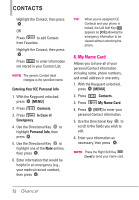LG LGVX7100 Owner's Manual - Page 31
Contacts
 |
View all LG LGVX7100 manuals
Add to My Manuals
Save this manual to your list of manuals |
Page 31 highlights
CONTACTS The Contacts Menu allows you to store names, phone numbers and other information in your phone's memory. SHORTCUT While in Standby mode, pressing the Right Soft Key is a shortcut to the CONTACT LIST 1. New Contact Allows you to add a new number to your Contact List. NOTE Using this submenu, the number is saved as a new Contact, not into an existing Contact. 1. With the Keyguard unlocked, press [MENU]. 2. Press Contacts. 3. Press New Contact. 4. Enter the name and press the Directional Key downward. 5. Use the Directional Key to highlight the different fields. 6. Enter the information then press to save. NOTE For more detailed information, see page 23. CONTACTS 2. Contact List Allows you to view your Contact List. 1. With the Keyguard unlocked, press [MENU]. 2. Press Contacts. 3. Press Contact List. 4. Use the Directional Key to highlight a contact, then: G Press the Right Soft Key [Options] to select one of the following: New Contact/Erase/ New TXT Message/ New Picture Message/ New Voice Message/ Set As ICE Contact/ Call/ Erase All/ Set As Favorite/ Send Name Card G Press the Left Soft Key [Edit] to edit. G Press to view the entry details. TIP Use the Go To field, for quick access to an entry without scrolling, by entering text with the keypad. For example, to go to "Vet", enter the letter V. 29