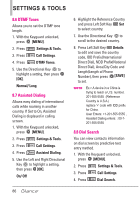LG LGVX7100 Owner's Manual - Page 89
Joystick Settings
 |
View all LG LGVX7100 manuals
Add to My Manuals
Save this manual to your list of manuals |
Page 89 highlights
5. Use the Directional Key to highlight a setting, then press [OK]. On/ Off 9. Joystick Settings Allows you to customize vibration level or vibration type of Joystick. 1. With the Keyguard unlocked, press [MENU]. 2. Press Settings & Tools. 3. Press Joystick Settings. 4. Use the Directional Key to select Vibration Level or Vibration Type, then press Left Soft Key Set. Vibration Level: High/ Low/ Off Vibration Type: Short/ Long/ Double 5. Press [OK] to select a setting and then again to save the Joystick Settings. 0. Memory Allows you to check your GlanceTM internal phone memory. Shows the memory information in your phone. 1. With the Keyguard unlocked, press [MENU]. 2. Press Settings & Tools. 3. Press Memory. 4. Use the Directional Key to select file storage type in the GlanceTM, then press [OK] to view the memory used. Memory Usage / My Pictures / My Sounds *. Phone Info Allows you to view the information specific to your phone and software. 1. With the Keyguard unlocked, press [MENU]. 2. Press Settings & Tools. 3. Press Phone Info. 87