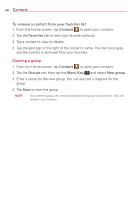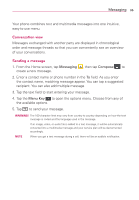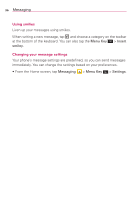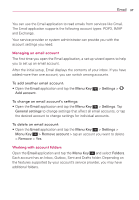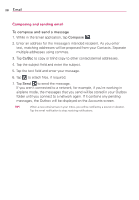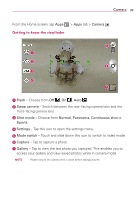LG MS323 User Guide - Page 38
Using smilies, Changing your message settings
 |
View all LG MS323 manuals
Add to My Manuals
Save this manual to your list of manuals |
Page 38 highlights
36 Messaging Using smilies Liven up your messages using smilies. When writing a new message, tap and choose a category on the toolbar at the bottom of the keyboard. You can also tap the Menu Key > Insert smiley. Changing your message settings Your phone's message settings are predefined, so you can send messages immediately. You can change the settings based on your preferences. s From the Home screen, tap Messaging > Menu Key > Settings.

Messaging
36
Using smilies
Liven up your messages using smilies.
When writing a new message, tap
and choose a category on the toolbar
at the bottom of the keyboard. You can also tap the
Menu Key
>
Insert
smiley
.
Changing your message settings
Your phone’s message settings are predefined, so you can send messages
immediately. You can change the settings based on your preferences.
From the Home screen, tap
Messaging
>
Menu Key
>
Settings
.