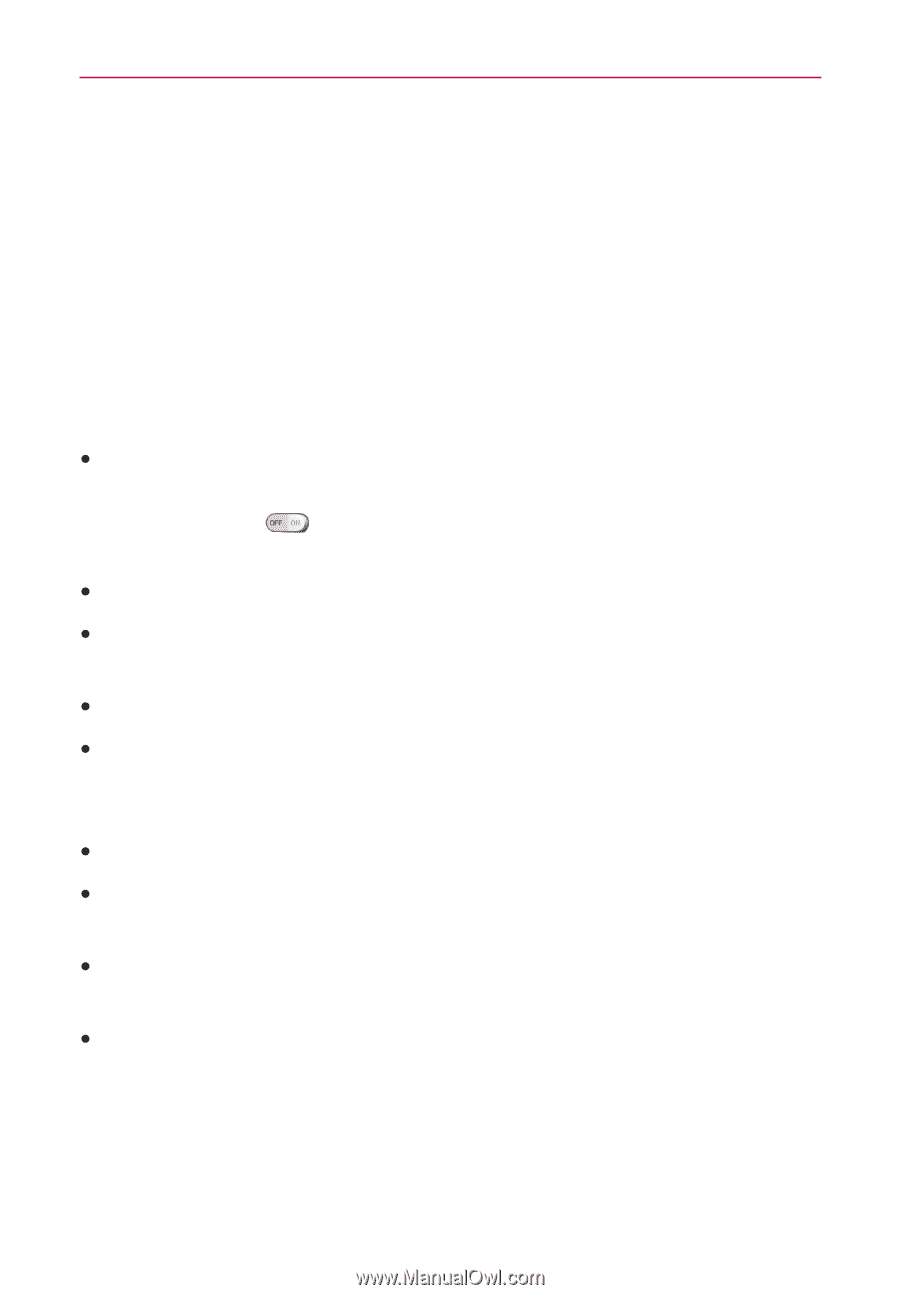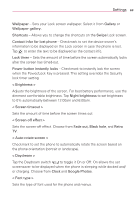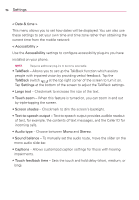LG MS323 User Guide - Page 76
Text-to-speech output, Audio type
 |
View all LG MS323 manuals
Add to My Manuals
Save this manual to your list of manuals |
Page 76 highlights
74 Settings < Date & time > This menu allows you to set how dates will be displayed. You can also use these settings to set your own time and time zone rather than obtaining the current time from the mobile network. < Accessibility > Use the Accessibility settings to configure accessibility plug-ins you have installed on your phone. NOTE Requires additional plug-ins to become selectable. sTalkBack - Allows you to set up the TalkBack function which assists people with impaired vision by providing verbal feedback. Tap the TalkBack switch at the top right corner of the screen to turn it on. Tap Settings at the bottom of the screen to adjust the TalkBack settings. sLarge text - Checkmark to increase the size of the text. sTouch zoom - When this feature is turned on, you can zoom in and out by triple-tapping the screen. sScreen shades - Checkmark to dim the screen's backlight. sText-to-speech output - Text-to-speech output provides audible readout of text, for example, the contents of text messages, and the Caller ID for incoming calls. sAudio type - Choose between Mono and Stereo. sSound balance - To manually set the audio route, move the slider on the mono audio slide bar. sCaptions - Allows customized caption settings for those with hearing impairments. sTouch feedback time - Sets the touch and hold delay (short, medium, or long).