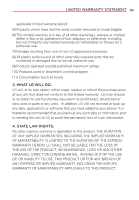LG MS770 Owners Manual - Page 187
Files to Your Phone, Setting Up Your
 |
View all LG MS770 manuals
Add to My Manuals
Save this manual to your list of manuals |
Page 187 highlights
Index 185 QuickMemo 50 R Reading Your Messages 93 Replying to or Forwarding a Message 95 S Safety 149 Safety Information 153 SAFETY PRECAUTIONS FOR PROPER GROUNDING INSTALLATION 1 Searching Your Phone and the Web 42 Selecting Which Contacts are Displayed 85 Sending data from your phone using Bluetooth 59 Separating Contact Information 86 Setting Alarms 143 Setting an Event Reminder 141 Settings 147 Setting the Timer 144 Setting the World Clock 145 Setting Up Your Device 22 T Table of Contents 7 Talk 103 Technical Details 8 Text Input Methods 30 The Basics 13 TIA Safety Information 149 Tools 135 Touchscreen 28 Transferring Music Files to Your Phone 122 Turning the Phone On and Off 21 U Update your smart phone by connecting it to your PC 148 Update your smart phone without a PC(FOTA) 147 USB connection 55 Using SmartShare 131 Using the Stopwatch 145 Using the Swype Keyboard 102 V Video Camera 110 Video player 128 Video Wiz 117 Viewing Event Details 140 Viewing Your Calendar and Events 135 Voice Dialer 66, 105 Voice Recorder 133