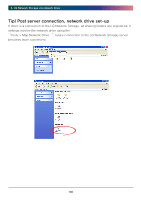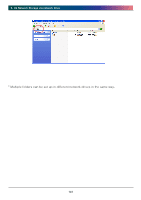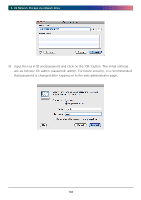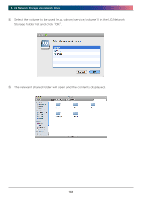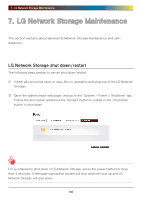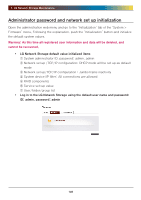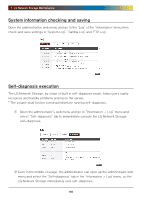LG N2B1 Owner's Manual (English) - Page 145
Linux OS access, LG Network Storage supports Windows, MAC, and Linux OS, through the NFS service.
 |
UPC - 058231293715
View all LG N2B1 manuals
Add to My Manuals
Save this manual to your list of manuals |
Page 145 highlights
6. LG Network Storage via network drive Linux OS access LG Network Storage supports Windows, MAC, and Linux OS, through the NFS service. The Linux system connection is as follows. Ubuntu will be used as a reference. ① Click on the menu bar and then select 'network'. ② Click on "Windows Network" and select "workgroup" to display the LG Network Storage connected. Select the name of the LG Network Storage to connect to. 145

´. LG Network Storage via network drive
1²³
Linux OS access
LG Network Storage supports Windows, MAC, and Linux OS, through the NFS service.
The Linux system connection is as follows. Ubuntu will be used as a reference.
①
Click on the menu bar and then select ‘network’.
②
Click on “Windows Network” and select “workgroup” to display the LG Network
Storage connected. Select the name of the LG Network Storage to connect to.