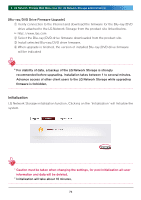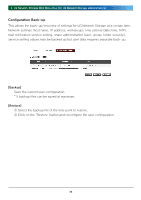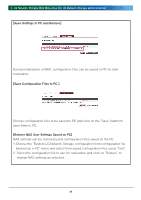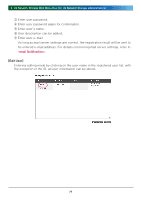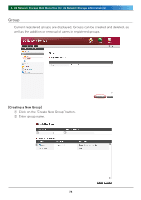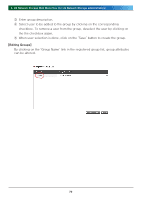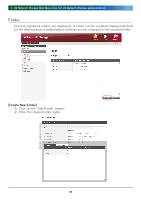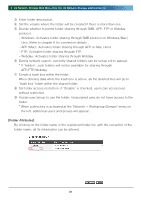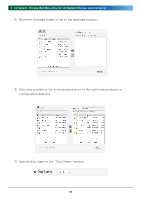LG N2B1 Owner's Manual (English) - Page 78
Group, Creating a New Group]
 |
UPC - 058231293715
View all LG N2B1 manuals
Add to My Manuals
Save this manual to your list of manuals |
Page 78 highlights
4. LG Network Storage Web Menu Use (for LG Network Storage administrators) Group Current registered groups are displayed. Groups can be created and deleted, as well as the addition or removal of users in registered groups. [Creating a New Group] ① Click on the 'Create New Group' button. ② Enter group name. ② ③ ④ 78

². LG Network Storage Web Menu Use (for LG Network Storage administrators)
µ¶
Group
Current registered groups are displayed. Groups can be created and deleted, as
well as the addition or removal of users in registered groups.
[Creating a New Group]
① Click on the ‘Create New Group’ button.
② Enter group name.
②
③
④