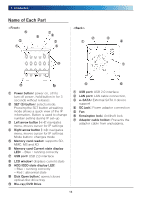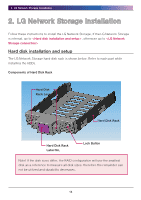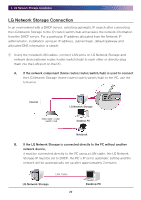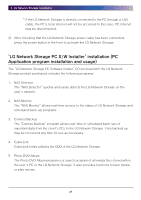LG N2B1 Owner's Manual (English) - Page 16
Push the hard disk rack into the LG Network Storage main system until it makes a, number
 |
UPC - 058231293715
View all LG N2B1 manuals
Add to My Manuals
Save this manual to your list of manuals |
Page 16 highlights
2. LG Network Storage Installation ⑥ Match the hard disk rack label number and the LG Network Storage front panel number, to insert the hard disk rack into the slot. ⑦ Push the hard disk rack into the LG Network Storage main system until it makes a click. 16

2. LG Network Storage Installation
1´
⑥
Match the hard disk rack label number and the LG Network Storage front panel
number, to insert the hard disk rack into the slot.
⑦
Push the hard disk rack into the LG Network Storage main system until it makes a
click.