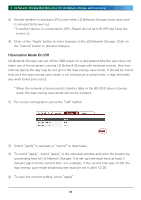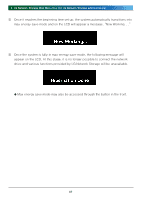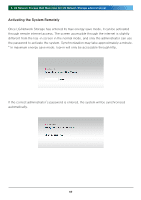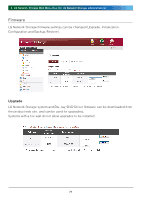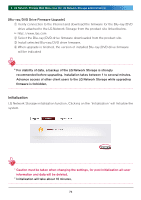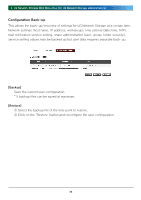LG N2B1 Owner's Manual (English) - Page 69
Activating the System Remotely, In maximum energy save mode
 |
UPC - 058231293715
View all LG N2B1 manuals
Add to My Manuals
Save this manual to your list of manuals |
Page 69 highlights
4. LG Network Storage Web Menu Use (for LG Network Storage administrators) Activating the System Remotely Once LG Network Storage has entered its max energy save mode, it can be activated through remote internet access. The screen accessible through the internet is slightly different from the log -in screen in the normal mode, and only the administrator can use the password to activate the system. Synchronization may take approximately a minute. * In maximum energy save mode, log-in will only be accessible through http. If the correct administrator's password is entered, the system will be synchronized automatically. 69

². LG Network Storage Web Menu Use (for LG Network Storage administrators)
´·
Activating the System Remotely
Once LG Network Storage has entered its max energy save mode, it can be activated
through remote internet access. The screen accessible through the internet is slightly
different from the log –in screen in the normal mode, and only the administrator can use
the password to activate the system. Synchronization may take approximately a minute.
* In maximum energy save mode, log-in will only be accessible through http.
If the correct administrator’s password is entered, the system will be synchronized
automatically.