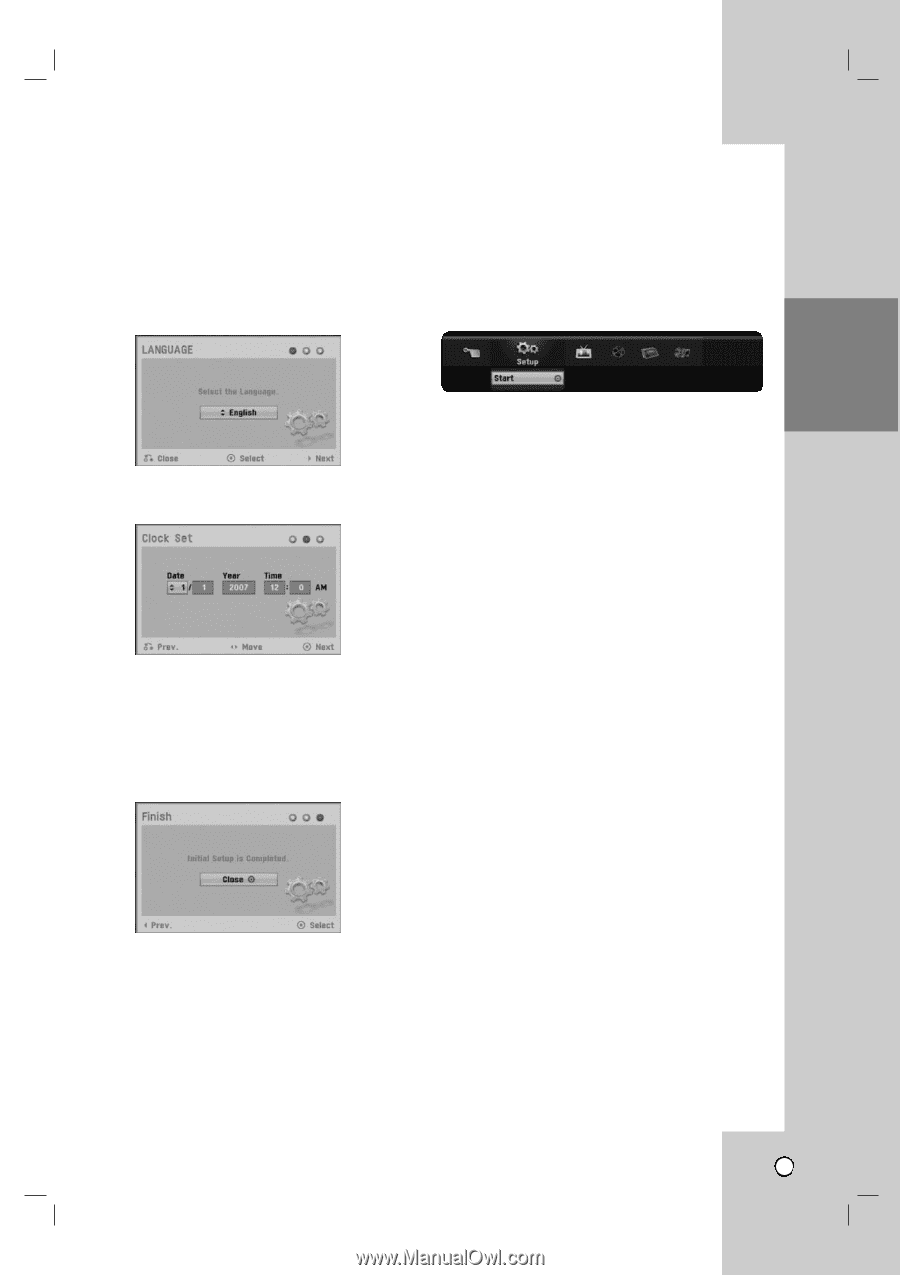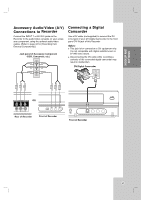LG RC700N Owners Manual - Page 17
Initial Setup W, izard, Using the Home Menu - dvd vcr
 |
UPC - 719192171633
View all LG RC700N manuals
Add to My Manuals
Save this manual to your list of manuals |
Page 17 highlights
HOOKUP AND SETTINGS Initial Setup Wizard After the POWER button is pressed for the first time to turn on the unit, the Initial Setup Wizard function sets the Language and Clock step-by-step until the setup is complete. 1. Use v / V to select a language for the Setup menu and information display then press ENTER. Using the Home Menu From the Home Menu screen you can access all the Media for playback and recording of the recorder. 1. Press HOME and the Home menu appears. 2. Use b / B to select the desired main option. 3. Use v / V to select the desired Sub option then press ENTER to confirm your selection. 4. To exit the HOME menu, press HOME. 2. Enter the necessary information for year, date and time. Setup • Start: Displays Setup menu. TV • Timer Record: Displays [Timer Record List] menu. (See page 35) b / B (left/right): Moves the cursor to the previous or next column. v / V (up/down): Changes the setting at the current cursor position. Press ENTER to confirm your setting. 3. Press ENTER to exit the menu. Movie • VCR: Plays back Video tape. • DISC: - Displays TITLE LIST menu for recordable disc (page 40) - Plays back DVD-Video disc (pages 27-29). Photo (See page 31-32) • DISC: Displays [Photo List] menu for disc. Music (See page 30) • DISC: Displays [Music List] menu for disc. Easy Menu • Dubbing: Displays [Dubbing] menu. • Disc Manager: Displays Disc Setup menu. • Rec. Mode: Displays Record Mode setup menu. • DV Input: Displays DV Input mode. Note: You can reset the Initial Setup Wizard from the [Factory Set] in the setup menu.(see page 18). 17