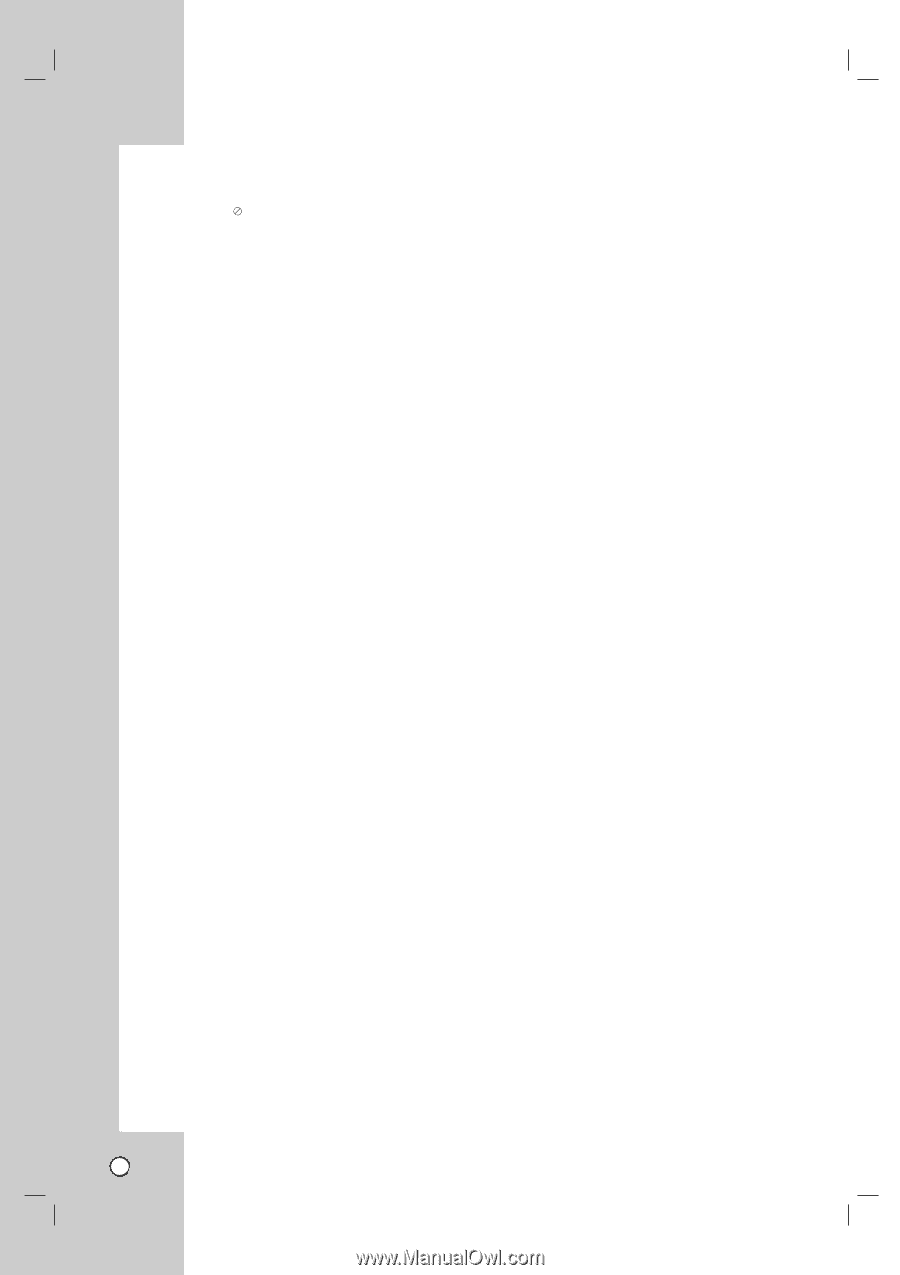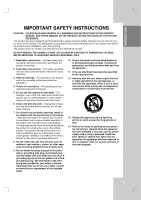LG RC700N Owners Manual - Page 4
Introduction, Hookup And Settings, Playback, Recording, Editing, Reference - dvd recorder
 |
UPC - 719192171633
View all LG RC700N manuals
Add to My Manuals
Save this manual to your list of manuals |
Page 4 highlights
INTRODUCTION About the Symbol Display 5 Symbol Used in this Manual 5 Notes on Discs 5 Moisture Condensation 5 About the Remote Control 5 Recordable and Playable Discs 6 Recommended recordable DVD discs . . . . . .6 Playable Discs 7 Regional Code 7 Restrictions on video recording 8 What is 'CPRM 8 Copyright 8 Notice for Progressive Scan Use 8 Front Panel 9 Remote Control 10 Rear Panel 11 HOOKUP AND SETTINGS Connections to your TV 12-13 Connection to an Amplifier 14 Accessory Audio/Video (A/V) Connections to Recorder 15 Connecting a Digital Camcorder 15 Connecting the IR control cable 16 Initial Setup Wizard 17 Using the Home Menu 17 Initial Settings 18 General Settings 18 Language Settings 19 Audio Settings 19 Lock (Parental Control) Settings 20 Recording Settings 21-22 Disc Settings 23 General Explanation of On-Screen Display .24 PLAYBACK Playing a Tape 25 Playing a DVD 25 VCR Playback Options 26 DVD Playback Features 27-28 Special Playback Options 29 Playing an Audio CD or MP3/WMA files . . . .30 Viewing a JPEG files 31-32 Timer Recording 35 AV1 Timer Recording using Set-Top Channel option 36 Timer Recording Troubleshooting 37 Playing while you are recording 37 Dubbing from DVD to VCR 38 Dubbing from VCR to DVD 38 Recording from DV Input 39 EDITING Title List and Chapter List Menu Overview .40 VR Mode: Original and Playlist Editing . . . .41 Adding Chapter Markers 41 Changing the Title Thumbnails 41 Making a New Playlist 42 Adding Additional Title/Chapters to the Playlist 42 Deleting an Original or Playlist Title/ Chapter 43 Deleting a Part 43 Naming a Title 44 Time Search 44 Moving a Playlist Chapter 45 Hide a Chapter/Title 45 Protect a Title 45 Divide One Title Into Two 46 Combining Two Chapters Into One 46 Overwriting Recording 47 Viewing Title List menu displayed on other DVD Recorders or Players 47 Playing Your Recordings on Other DVD Players (Finalizing a Disc 47 REFERENCE Controlling Your TV with the Supplied Multi-brand Remote Control 48 Language Code List 49 Area Codes List 49 Troubleshooting 50-52 Resetting the Recorder 52 Specifications 53-54 Warranty Rear Cover RECORDING About DVD recording 33 Notes for recording 33 Recording time and picture quality 33 Recording from External Components . . . . .34 Instant Timer Recording 34 Simultaneous Play and Record 34 4